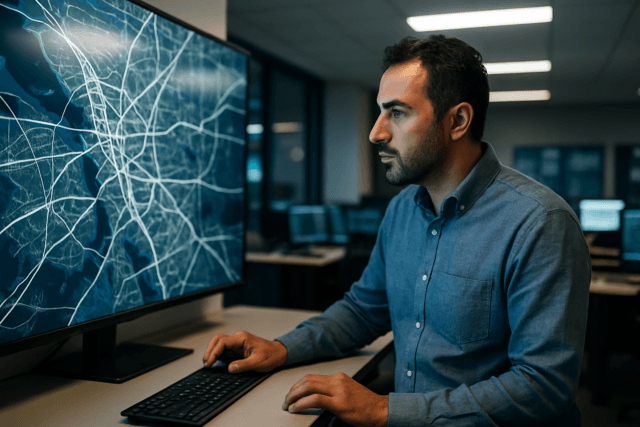Time-lapse photography is a captivating technique that compresses extended periods into short, engaging videos. When combined with the unique perspective of drones, the results are truly spectacular. Drone time-lapse photography offers a fresh and dynamic way to document changes, capture stunning landscapes, and tell compelling stories.
What is Drone Time-Lapse Photography?
Drone time-lapse photography involves capturing a series of still images from a drone at set intervals over a significant duration. These images are then stitched together to create a video that showcases the changes occurring in the scene over time. Unlike traditional time-lapses, drone time-lapses offer aerial perspectives, allowing you to capture sweeping vistas, track movement from above, and reveal transformations that would be impossible to document from the ground.
Why Use Drones for Time-Lapse?
- Unique perspectives: Drones can access vantage points that are impossible to reach with traditional cameras, providing breathtaking aerial views.
- Dynamic movement: Drones can be programmed to move slowly and smoothly during the time-lapse, adding another layer of visual interest.
- Large-scale documentation: Drones are ideal for documenting large-scale projects, such as construction, environmental changes, or urban development.
- Creative storytelling: Drone time-lapses can be used to tell compelling stories about the passage of time, the forces of nature, or the evolution of a project.
Applications of Drone Time-Lapse Photography
Construction Progress
Monitor construction projects from start to finish, showcasing progress in a visually appealing format. Drones can capture the transformation of a site over weeks, months, or even years, providing valuable documentation for stakeholders and marketing materials.
Environmental Monitoring
Document environmental changes such as glacial melt, deforestation, or coastal erosion. Drone time-lapses can provide powerful visual evidence of these changes, raising awareness and supporting conservation efforts.
Agricultural Changes
Capture the growth of crops, the changing seasons, or the impact of weather events on agricultural land. Drone time-lapses can provide farmers with valuable insights into crop health and land management.
Urban Development
Track the growth of cities, the construction of new infrastructure, or the changing skyline over time. Drone time-lapses can provide a unique perspective on urban development, showcasing the dynamic nature of urban environments.
Events and Festivals
Capture the energy and excitement of large-scale events from a unique aerial perspective. Drone time-lapses can condense hours of activity into a short, engaging video, capturing the essence of the event.
Natural Phenomena
Record natural phenomena such as cloud formations, sunsets, sunrises, or the movement of stars. Drone time-lapses can capture the beauty and wonder of the natural world, revealing patterns and movements that are often invisible to the naked eye.
Planning Your Drone Time-Lapse
Define Your Subject
What do you want to capture? What story do you want to tell? Clearly defining your subject will help you determine the best location, time of day, and shooting parameters.
Scout Your Location
Visit the location in advance to assess potential obstacles, identify the best vantage points, and plan your drone’s flight path. Consider factors such as weather conditions, air traffic, and potential hazards.
Plan Your Flight Path
Determine the path the drone will take during the time-lapse. A smooth, consistent flight path is essential for creating a visually appealing time-lapse. Use GPS waypoints or automated flight modes to ensure consistency.
Choose Your Interval
The interval between shots will depend on the speed of the changes you want to capture. Slow-moving subjects like plant growth may require intervals of several hours, while faster-moving subjects like clouds may require intervals of a few seconds.
Determine Your Duration
How long will you need to shoot to capture the desired changes? The duration of your time-lapse will depend on the subject and the interval between shots.
Equipment
Drone
A drone with a high-quality camera and stable flight capabilities is essential. Consider drones with features like GPS, obstacle avoidance, and long battery life.
Camera
A camera with manual controls is essential for time-lapse photography. Choose a camera with a high resolution and the ability to shoot in RAW format.
Memory Cards
Use high-capacity, high-speed memory cards to store the large number of images you’ll be capturing.
Batteries
Carry plenty of spare batteries to ensure you can complete your time-lapse without interruption.
Intervalometer
An intervalometer is a device that automatically triggers the camera shutter at set intervals. Many drones have built-in intervalometers, but external intervalometers are also available.
ND Filters
Neutral Density (ND) filters reduce the amount of light entering the camera lens, allowing you to use slower shutter speeds in bright conditions. This can help to create motion blur and smooth out the movement of objects in your time-lapse.
Post-Processing Software
You’ll need software to stitch the images together into a video and edit the final result. Popular options include Adobe Premiere Pro, Adobe After Effects, and LRTimelapse.
Shooting Techniques
Manual Settings
Use manual settings for aperture, shutter speed, and ISO to ensure consistent exposure throughout the time-lapse.
Shoot in RAW
Shooting in RAW format will give you more flexibility in post-processing, allowing you to adjust exposure, white balance, and other settings without losing image quality.
Lock Focus
Lock the focus to prevent the camera from refocusing during the time-lapse.
Use a Low ISO
Use a low ISO setting to minimize noise in your images.
Stabilize the Drone
Ensure the drone is stable and vibration-free during the time-lapse. Use a gimbal to smooth out any movements.
Monitor Battery Life
Keep a close eye on battery life and land the drone before the battery runs out.
Avoid Obstacles
Be aware of any obstacles in the drone’s flight path and avoid flying too close to them.
Post-Processing
Image Processing
Process the RAW images in software like Adobe Lightroom or Capture One. Adjust exposure, white balance, contrast, and other settings to create a consistent look across all images.
Deflickering
Use software like LRTimelapse to remove flicker from the time-lapse. Flicker is caused by slight variations in exposure between images.
Stitching
Stitch the processed images together into a video using software like Adobe Premiere Pro or Adobe After Effects.
Editing
Edit the video to add music, titles, and other effects. Adjust the speed of the time-lapse to create the desired effect.
Color Grading
Color grade the video to enhance the colors and create a consistent look.
Exporting
Export the video in a high-quality format such as H.264 or ProRes.
Legal Considerations in the UK
Drone Regulations
Be aware of the UK’s drone regulations. You must register as a drone operator if your drone weighs 250g or more. You must also pass an online safety test.
https://register-drones.caa.co.uk/drone-code
Flight Restrictions
Be aware of any flight restrictions in the area you plan to fly. You cannot fly drones near airports, prisons, or other sensitive locations. Check the Drone Assist app for up-to-date flight restrictions.
Privacy
Respect people’s privacy when flying your drone. Avoid flying over private property or recording people without their permission.
Insurance
Ensure you have adequate insurance coverage for your drone operations.
Drone Time-Lapse: Step-by-Step
Step 1: Pre-Flight Planning
- Define the Project: Start with a clear idea of what you want to capture.
- Location Scouting: Ensure the location aligns with your vision and is legally permissible to fly in.
- Risk Assessment: Identify potential hazards, weather considerations, and emergency landing spots.
- Flight Plan Creation: Map out the drone’s route, altitude, and camera angles using flight planning software.
- Regulatory Compliance: Check for restricted airspaces using apps like Drone Assist UK and adhere to CAA guidelines.
Step 2: Equipment Preparation
- Drone Inspection: Verify the drone’s condition, including propellers, battery life, and camera stability.
- Camera Settings: Calibrate camera settings manually for consistent exposure, white balance, and focus.
- ND Filters: Attach neutral density filters to control light intake for optimal image quality.
- Intervalometer Setup: Configure the intervalometer for desired capture frequency, considering the subject’s speed.
- Battery Management: Charge and prepare multiple batteries to sustain longer shoots.
Step 3: On-Site Execution
- Drone Launch: Safely launch the drone, ensuring stable GPS lock and obstacle avoidance systems are active.
- Flight Execution: Execute the pre-planned flight path with precision, using automated flight modes for consistency.
- Image Capturing: Monitor image capture, verifying the camera is triggering correctly and the drone remains stable.
- Weather Monitoring: Continuously observe weather conditions, adjusting flight parameters as needed to avoid risks.
- Data Backup: Securely back up captured images onto multiple storage devices to prevent data loss.
Step 4: Post-Processing and Editing
- Data Import: Import the time-lapse sequence into editing software such as Adobe Premiere Pro or After Effects.
- Image Adjustment: Correct exposure, contrast, and color balance across all frames to ensure visual consistency.
- Deflickering: Use tools like LRTimelapse to smooth out brightness fluctuations caused by changing light conditions.
- Sequence Assembly: Stitch the images together to create a seamless time-lapse video.
- Final Touches: Add music, titles, and effects to enhance the story and engagement of the time-lapse.
Conclusion
Drone time-lapse photography is a powerful tool for capturing change, documenting progress, and telling compelling stories. By following these tips and techniques, you can create stunning aerial time-lapses that showcase the world from a unique perspective. Whether you’re documenting a construction project, monitoring environmental changes, or capturing the beauty of nature, drone time-lapse photography offers endless possibilities for creativity and innovation.