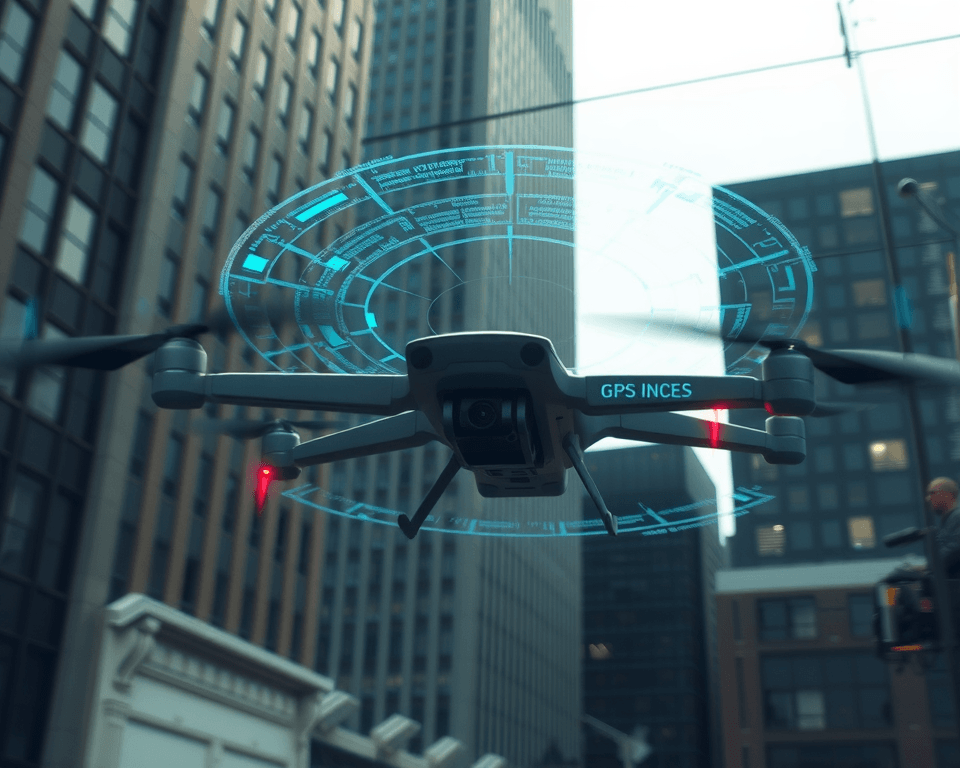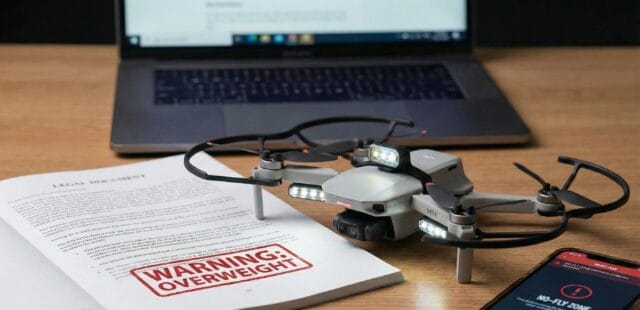Drones have revolutionized aerial photography, videography, and various industrial applications. However, like any sophisticated technology, drones are susceptible to technical issues. GPS problems are among the most common and frustrating challenges drone pilots face. A reliable GPS signal is crucial for stable flight, accurate positioning, and the successful execution of automated functions like Return to Home (RTH). When your drone’s GPS malfunctions, it can lead to erratic behavior, loss of control, or even a flyaway. Understanding the common causes of GPS issues and knowing how to troubleshoot them is essential for every drone pilot.
What Causes Drone GPS Problems?
Several factors can contribute to GPS signal issues in drones. These can be broadly categorized into environmental factors, software glitches, hardware malfunctions, and user errors.
Environmental Factors
- Obstructions: Buildings, trees, and other tall structures can block or weaken GPS signals. Flying in urban areas or dense forests significantly increases the risk of signal interference.
- Terrain: Deep valleys, canyons, and steep cliffs can obstruct satellite visibility, limiting the number of signals your drone can receive.
- Weather Conditions: Heavy rain, snow, or severe atmospheric conditions can sometimes weaken GPS reception, although GPS signals usually pass through clouds without significant issues.
- Electromagnetic Interference: Power lines, cell towers, and other electronic devices can emit electromagnetic interference that disrupts GPS signals.
- Ambient Occlusion: Environmental factors can block or interfere with satellite signals, even in seemingly open areas. Foliage, even without leaves, can scatter or weaken GPS signals.
- Atmospheric Conditions: Dense humidity, heavy clouds, or ionospheric disturbances can weaken GPS signals.
Software Issues
- Outdated Firmware: Using outdated drone firmware or app versions can cause compatibility issues that lead to GPS signal loss.
- Compass Calibration: An improperly calibrated compass can lead to inaccurate positioning and GPS errors.
- Software Errors: Drone firmware errors, GPS signal acquisition delays, and RTH controller errors can all contribute to GPS problems.
Hardware Malfunctions
- Damaged GPS Module: The GPS module inside the drone may be blocked or damaged, preventing it from connecting to GPS satellites.
- Loose Connections: Loose or faulty connections within the drone’s GPS system can disrupt signal reception.
User Errors
- Incorrect Settings: Incorrect drone settings can sometimes interfere with GPS functionality.
- Flying in GPS-denied Zones: Attempting to fly in areas where GPS signals are intentionally jammed or unavailable will obviously result in GPS issues.
- Failure to Warm Up: Some drones require a warm-up period to acquire a GPS lock before takeoff.
Common Drone GPS Problems and Solutions
Let’s explore some specific GPS problems you might encounter with your drone and how to address them:
1. “No GPS Signal” Error
Problem: The drone displays a “No GPS Signal” error message and refuses to take off or activate GPS-dependent features.
Solutions:
- Check Location: Ensure you are in an open area with a clear view of the sky, away from buildings, trees, and other obstructions.
- Warm-Up: Allow the drone sufficient time to acquire a GPS lock before attempting to take off.
- Restart: Restart the drone and the controller to refresh the connection and GPS acquisition process.
- Check GPS Status: Verify that your device’s location services are turned on.
- Update Software: Ensure your drone’s firmware and app are up to date.
- Check for Obstructions: Ensure the drone’s surface is free of stickers or other objects that might be blocking the GPS module.
2. Weak GPS Signal
Problem: The drone indicates a weak GPS signal, resulting in unstable hovering, inaccurate positioning, and limited functionality.
Solutions:
- Fly in an Open Area: Move to a location with a clearer view of the sky and fewer potential sources of interference.
- Calibrate the Compass: Regularly calibrate your drone’s compass, especially after transporting it to a new location.
- Avoid Interference: Keep the drone away from power lines, cell towers, and other electronic devices that may cause interference.
- Check GPS Signal Strength: Monitor the GPS signal strength indicator on your controller or app and avoid flying if the signal is consistently weak.
3. GPS Signal Loss During Flight
Problem: The drone loses GPS signal mid-flight, causing it to switch to ATTI (Attitude) mode and drift uncontrollably.
Solutions:
- Fly Within Range: Stay within the recommended control range of your drone to maintain a stable connection and GPS signal.
- Avoid Obstacles: Be mindful of your surroundings and avoid flying behind buildings, trees, or other obstructions that may block the GPS signal.
- Monitor Weather Conditions: Be aware of weather conditions. Dense humidity, heavy clouds, or ionospheric disturbances can weaken GPS signals, even in areas that seem clear.
- Set RTH Parameters: Configure Return to Home (RTH) settings appropriately so the drone can return safely in case of signal loss.
- Prepare for Manual Control: Be prepared to take manual control of the drone if GPS signal is lost.
- Use a GPS tracker: Consider placing a GPS tracker on your drone as a backup in case the drone’s battery runs out before you can find it.
4. GPS Inaccuracy
Problem: The drone’s GPS is inaccurate, leading to deviations from the planned flight path or incorrect positioning.
Solutions:
- Calibrate the Compass: Ensure the drone’s compass is properly calibrated to improve GPS accuracy.
- Avoid Magnetic Interference: Keep the drone away from magnetic fields and metal objects that may interfere with the compass.
- Check for Reflected Signals: Be aware that GPS signals can be reflected off buildings and other surfaces, leading to inaccurate readings.
- Fly in Open Areas: As with other GPS issues, flying in open areas can improve the accuracy of the GPS signal.
5. Drone Drifting or Unstable Flight
Problem: The drone drifts in one direction or is hard to keep stable in the air.
Solutions:
- Calibrate the Drone: Most drones need a calibration of their compass or sensors before flying. Follow the instructions in your manual to do this.
- Check the Propellers: Make sure the propellers are clean and properly attached. Damaged propellers can make the drone unstable.
- Fly in Calm Weather: Wind can make it harder to control your drone. Try flying on calm days for better stability.
6. Compass Calibration Problems
Problem: The drone fails to calibrate its compass, preventing it from taking off or flying properly.
Solutions:
- Move to a New Location: Try calibrating the compass in a different location, away from potential sources of magnetic interference.
- Demagnetize the drone: Get yourself a demagnetizer. Run through the whole process of de-magnetizing it and then once you’ve de-magnetized it try and calibrate it naturally. If it doesn’t work the first time demagnetize again and again and again.
- Remove Metal Objects: Ensure you are not wearing any metal objects (e.g., jewelry, watches) during the calibration process.
- Restart and Retry: Restart the drone and the controller and try the calibration process again.
- Check Connections: Make sure the GPS plug is pushed all the way in.
- Avoid powerlines and structures: Ensure that you are away from structures and powerlines.
- Contact Support: If the problem persists, contact the drone manufacturer’s support team for further assistance.
General Troubleshooting Tips
Here are some general tips to keep in mind when troubleshooting drone GPS problems:
- Check the Manual: Consult your drone’s user manual for specific troubleshooting steps and recommendations.
- Keep Firmware Updated: Regularly update your drone’s firmware and app to ensure compatibility and optimal performance.
- Inspect the Drone: Before each flight, inspect the drone for any physical damage or loose connections that may affect GPS performance.
- Monitor GPS Status: Pay attention to the GPS status indicators on your controller or app and be aware of any warnings or errors.
- Fly in Safe Conditions: Avoid flying in areas with known GPS interference or during adverse weather conditions.
- Calibrate Regularly: Make compass calibration a routine part of your pre-flight checklist.
- Check the Propellers: Make sure the propellers are not damaged, loose, or dirty. Clean them if needed or replace them if they’re broken.
- Clean the motors: Dust can affect motor performance. Use compressed air to clean around the motors and remove any debris.
Understanding ATTI Mode
When a drone loses its GPS signal, it typically switches to ATTI (Attitude) mode. In this mode, the drone relies on its internal sensors (e.g., gyroscopes, accelerometers) to maintain stability and altitude. However, it cannot hold its position or navigate autonomously.
In ATTI mode, the drone is susceptible to drifting with the wind, making it more challenging to control. It’s crucial to be prepared to take manual control and carefully pilot the drone back to a safe landing location.
GPS-Denied Drones
GPS-denied drones are designed to operate without GPS signals, relying on alternative navigation methods such as visual sensors, inertial measurement units (IMUs), and Simultaneous Localization and Mapping (SLAM) algorithms. These drones are particularly useful in indoor environments, underground locations, or areas where GPS signals are unreliable or unavailable.
Piloting a GPS-denied drone requires specialized training and skills, as the pilot must rely on visual cues and manual control to navigate.
Stay Safe and Informed
GPS problems can be a major headache for drone pilots, but with the right knowledge and troubleshooting skills, you can minimize the risk and ensure a safe and enjoyable flying experience. By understanding the common causes of GPS issues, following the recommended solutions, and staying informed about best practices, you can keep your drone flying smoothly and capture those stunning aerial shots you’ve been dreaming of. Remember to always prioritize safety and fly responsibly.