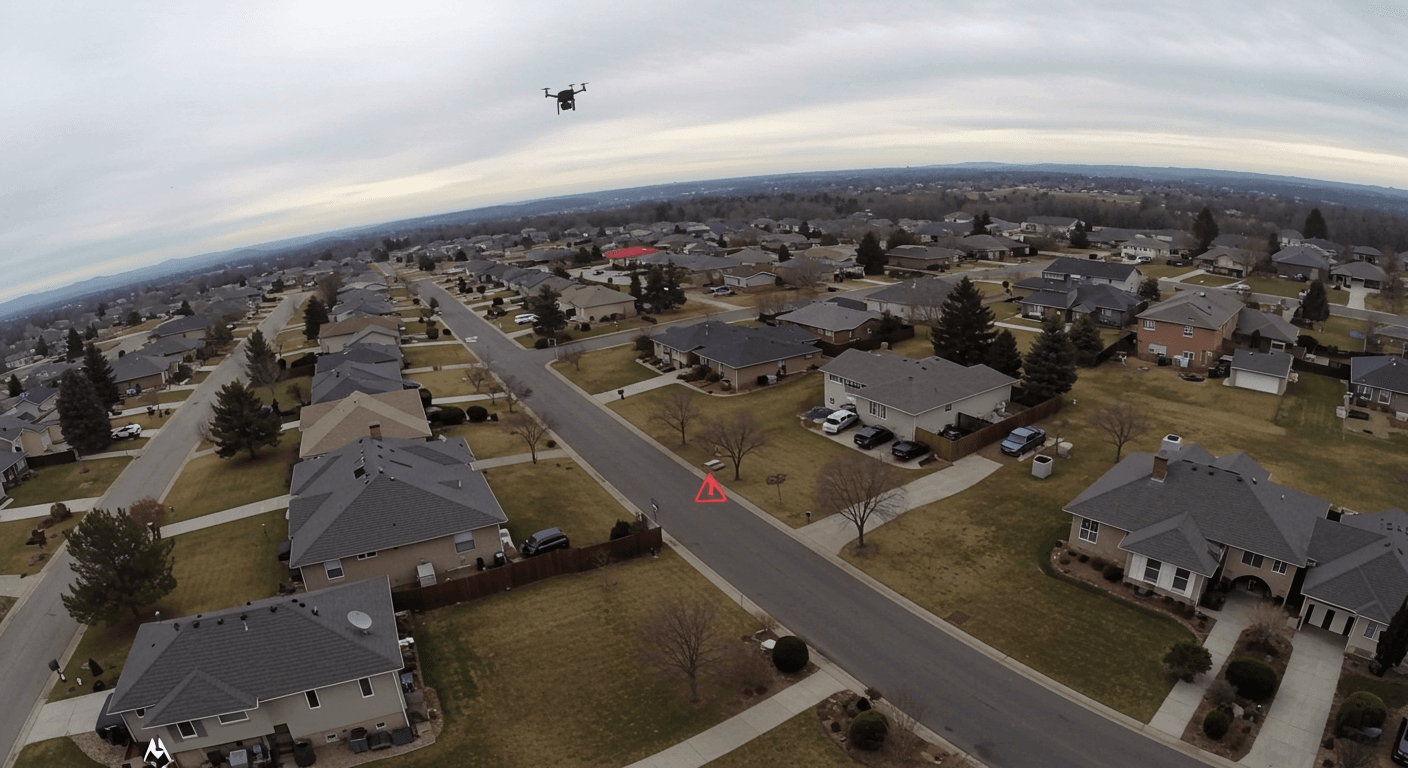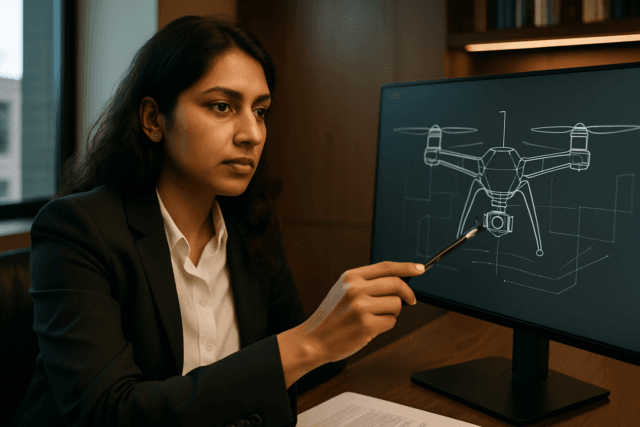A drone flyaway is every pilot’s worst nightmare. It’s that heart-stopping moment when your drone becomes unresponsive and drifts away, potentially lost forever or causing damage. Fortunately, with the right knowledge and precautions, you can significantly reduce the risk of this happening. This guide provides comprehensive strategies for drone flyaway prevention, covering pre-flight checks, in-flight best practices, and essential maintenance tips.
Understanding Drone Flyaways
A drone flyaway occurs when a drone loses communication with its controller or cannot follow programmed commands. Several factors can contribute to this, including:
- Loss of GPS Signal: A weak or unstable GPS connection can cause the drone to lose its positional awareness, leading it to drift.
- Compass Interference: Flying near metallic structures or magnetic fields can cause compass malfunctions, making the drone misinterpret its orientation.
- Low Battery: Low battery levels, especially mid-flight, can cause the drone to lose power and drift instead of responding to return commands.
- Signal Interference: High levels of radio interference, such as in crowded urban environments, can disrupt the connection between your drone and the controller.
- Calibration or Software Errors: Incorrect calibration or outdated firmware can cause unpredictable drone behavior.
- Pilot Error: Mishandling controls, selecting the wrong flight mode, or misunderstanding smart flight modes can lead to flyaways.
Pre-Flight Checklist: Laying the Groundwork for Safe Flight
Thorough preparation before each flight is crucial to prevent flyaways. Here’s a comprehensive checklist:
1. Regulatory Compliance
- Pilot License: Ensure your pilot certificate is up-to-date.
- Drone Registration: Verify your drone is registered with the appropriate aviation authority (e.g., FAA in the US) and that the registration number is clearly displayed on the drone’s exterior.
- Airspace Awareness: Check for flight restrictions using apps like B4UFLY or LAANC.
- Remote ID: Confirm your drone’s Remote ID is functioning correctly (where required).
- Flight Rules: Review height and speed limits for your location.
2. Weather Conditions
- Wind Speed: Avoid flying in high winds. For Potensic ATOM series drones, it’s best to avoid flying when winds exceed level 5.
- Precipitation: Do not fly in rain or snow.
- Visibility: Ensure clear visibility for at least 3 miles.
- Cloud Cover: Stay at least 500 feet below clouds and 2,000 feet away horizontally.
- Use Weather Apps: Utilize apps like UAV Forecast, Weather Underground, or NOAA to check weather conditions.
3. Drone Inspection
- Physical Damage: Check the drone body and propellers for any cracks or damage.
- Propeller Attachment: Ensure propellers are securely attached and undamaged.
- Camera and Gimbal: Confirm the camera and gimbal are functioning properly. Clean the gimbal lens with a microfiber cloth.
- Landing Gear: Make sure the legs and feet of the unit are not bent or cracked and that all rubber shock absorbers are intact
- Motors: Ensure motors are in the correct position and in good condition. Check for pinched wires or detached bases on the motors. Ensure motors spin smoothly and freely without obstructions.
- Wiring: Look for exposed or frayed wiring, both internal and external.
- Sensors: Ensure sensors are clean, unobstructed, and undamaged.
- SD Card: Format your SD card before each flight and ensure adequate storage space.
4. Battery Management
- Charge Level: Fully charge both the drone and remote controller batteries before each flight and use them within 24 hours.
- Battery Condition: Inspect batteries for any signs of damage, cracks, punctures, or deformation. Replace any swollen battery packs.
- Connections: Inspect battery connections and ensure the battery is seated correctly.
- Cooling: Give batteries time to cool after charging before placing them in the drone.
- Storage: If storing batteries, keep them at around 75% charge
- Smart Return to Home: Activate the smart return to home feature in your drone’s settings to automatically set a battery threshold for a safe return.
5. Equipment and Settings
- Firmware Updates: Ensure the drone and controller have the latest firmware installed.
- Remote Controller: Test the remote control and ensure it’s properly connected to the drone. Extend the controller antenna fully.
- Mobile Device: Ensure your mobile device is fully charged and that the drone control app (e.g., DJI app) is up to date.
- Compass Calibration: Calibrate the compass before the first flight of the day or when flying in a new location.
- IMU Calibration: Calibrate the Inertial Measurement Unit (IMU) as needed.
6. Site Assessment
- GPS Signal: Make sure there are enough satellites available (10 or more is ideal) for a strong GNSS signal.
- Interference: Avoid flying near large metal structures, power lines, or other sources of signal interference.
- Restricted Areas: Confirm the Return-to-Home (RTH) point and avoid launching in restricted or high-risk areas, such as near high-rise buildings or over large bodies of water.
- Take-off Area: Ensure the take-off area is clear of people and obstacles. Avoid taking off near power lines and buildings.
In-Flight Best Practices: Maintaining Control and Preventing Issues
Once your drone is airborne, follow these guidelines to minimize the risk of flyaways:
1. Maintain Visual Line of Sight (VLOS)
- Fly Within VLOS: Always fly within your visual line of sight to maintain better control and awareness of your drone’s position.
- Avoid Relying Solely on Video Feed: Monitoring your drone solely through the live video feed is not recommended.
- Manual Intervention: Staying within VLOS allows you to manually intervene if necessary, particularly if the live video feed is interrupted.
2. Monitor Drone Status
- GPS Signal Strength: Continuously monitor the GPS signal strength. Fly in open areas with a clear view of the sky to maximize satellite signal reception.
- Battery Level: Keep a close watch on the battery level and be aware of the remaining flight time.
- System Warnings: Pay attention to system warnings like battery errors or weak signal alerts and land immediately if needed.
3. Understand Flight Modes
- GPS Mode: Fly in GPS mode whenever possible for stable flight and accurate positioning.
- ATTI Mode: Be cautious when flying in ATTI mode (where GPS stabilization is deactivated), as it requires more piloting skill.
4. Set Appropriate RTH Settings
- RTH Altitude: Set an appropriate RTH altitude, considering any visible and high obstacles in the area.
- Home Point: Ensure a home point is set before takeoff. If moving, reset the home point.
5. Avoid Risky Maneuvers
- Aggressive Flying: Avoid aggressive maneuvers when GNSS signals are weak.
- Transmission Limits: Respect the limits of your drone’s transmission module and avoid flying too far away.
Essential Drone Maintenance: Ensuring Long-Term Reliability
Regular maintenance is key to preventing drone flyaways and ensuring the longevity of your equipment. Follow these maintenance tips:
1. Routine Inspections
- Pre- and Post-Flight Checks: Perform a quick visual inspection before and after each flight, looking for any damage, wear, or loose parts.
- Thorough Checks: Conduct more thorough checks every 10-20 flight hours.
2. Cleaning
- Cleaning Schedule: Clean the frame, motors, propellers, battery, and camera regularly.
- Appropriate Tools: Use a soft cloth, mild soap and water solution, and lens cleaning solution for cleaning. Avoid solvents.
- Remove dirt and debris: Use a duster or compressed air to remove dust and rubbish from corners and tight spaces.
3. Component Maintenance
- Propellers: Clean the propellers and inspect them for cracks or damage. Replace any damaged propellers.
- Motors: Inspect and clean the motors, removing any dust or debris. Ensure the motors spin freely without obstructions.
- Camera and Gimbal: Regularly clean the camera lens with a lens cleaning solution and a microfiber cloth. Ensure the gimbal is functioning smoothly and free of dust or debris.
- Wiring: Check for exposed or frayed wiring and solder any loose connections (if you are qualified to do so).
- Landing Gear: Inspect the legs and shock absorbers for cracks or wear.
- Antennae: Check and confirm antenna integrity and tightness.
- Tighten screws: Use screw drivers to tighten screws that may have loosened during flights, but be careful not to overtighten them.
4. Software and Firmware
- Updates: Keep your drone’s firmware and flight control software up to date.
5. Battery Care
- Voltage Readings: Check the battery docking stations for any visible damage and take voltage readings to make sure they are functioning correctly.
- Swollen Batteries: Replace any swollen battery packs.
- Charge and Discharge: Fully charge and discharge battery packs once every three months.
Understanding Failsafe Features
Failsafe features are designed to automatically return the drone to a safe state if an unexpected problem or failure occurs. Key failsafe features include:
- Return to Home (RTH): Automatically returns the drone to the home point and lands safely in case of communication failure or low battery.
- Low Battery Return: Initiates the return process when the drone’s battery level reaches a critical point.
- Obstacle Avoidance: Uses sensors to detect and avoid obstacles during flight and RTH.
- Geofencing: Sets a virtual boundary to prevent the drone from flying outside a specified operational airspace.
Setting Up Failsafe Features
- Return to Home Altitude: Set an appropriate altitude for RTH, considering potential obstacles.
- Low Battery Thresholds: Configure battery warning settings to trigger RTH at a safe battery level.
- Action on Signal Loss: Define the action the drone should take upon loss of signal (e.g., return home, land, hover).
Drone Insurance: Protecting Your Investment
Even with the best prevention strategies, accidents can happen. Drone insurance can provide financial protection in case of flyaways, crashes, or other unforeseen events.
Types of Coverage
- Hull Insurance: Covers damage to the drone itself, including repair or replacement costs.
- Liability Insurance: Covers bodily injury or property damage caused to others by your drone.
- Flyaway Coverage: Specifically covers the loss of a drone due to a flyaway incident.
Insurance Providers
- Coverdrone: Offers comprehensive, all-risk insurance with flyaway coverage.
- SkyWatch.AI: Provides customizable insurance policies with options for liability, hull damage, and invasion of privacy coverage.
- Global Aerospace: Offers inclusive coverage for third-party liability, damage to the drone, and medical expenses.
Conclusion
Drone flyaways can be prevented by being proactive and thorough. Prioritize pre-flight checks, practice safe flying habits, maintain your drone diligently, and understand your drone’s failsafe features. Consider drone insurance for added peace of mind. By following these guidelines, you can minimize the risk of flyaways and enjoy safer, more successful flights.