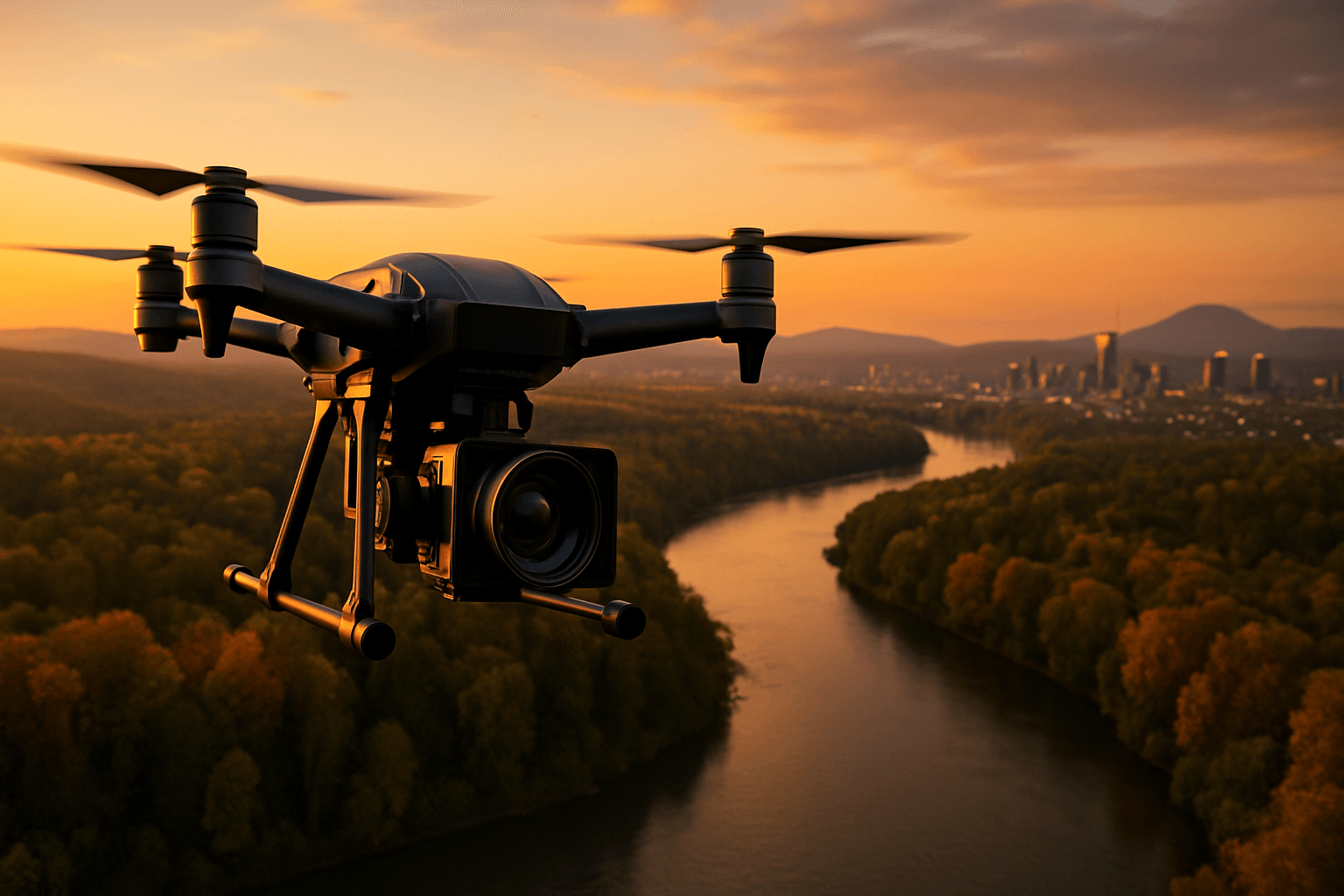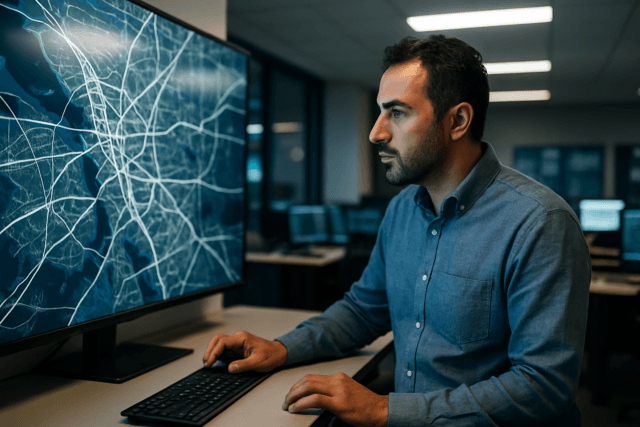Drone cinematography has revolutionized filmmaking, offering breathtaking aerial perspectives and cinematic quality previously unattainable at such a reasonable cost. Mastering drone cinematography techniques can truly make your shots stand out. Whether you’re a seasoned filmmaker or just starting with aerial videography, understanding the key techniques will help you capture stunning footage.
Essential Drone Cinematography Techniques
1. Smooth and Controlled Movements
Jerky movements can ruin the immersive experience of your aerial footage. Achieving smooth, steady control is crucial for cinematic drone footage.
- Ease into movements: Avoid sudden starts and stops.
- Use gimbal control: This keeps shots stable, even in windy conditions.
- Fly low and slow: Adds a professional touch to dynamic aerial shots.
- Practice: The more you fly, the better you become. Focus on smooth, controlled movements rather than jerky or sudden actions. Use your drone’s cinematic or tripod mode for slower, smoother controls.
2. Understanding Drone Settings
Familiarize yourself with your drone’s settings to optimize video quality.
- Resolution: Shoot in 4K or higher for detailed footage and better flexibility in post-production.
- Frame Rates: Use 24fps or 30fps for a cinematic look and 60fps or higher for slow-motion effects.
- Exposure Settings: Adjust ISO, aperture, and shutter speed to suit the lighting conditions. Keep the ISO low to reduce noise. Use the 180-degree rule for natural motion blur (shutter speed = double the frame rate).
- White Balance: Adjust for accurate colours.
- Color Profile: Use a flat or log color profile to get better dynamic range and make color grading easier.
3. Intelligent Flight Modes
Most professional drones come equipped with automated features that can make your drone video techniques even smoother.
- Waypoints: Set a flight path for repeatable shots.
- Orbit Mode: Circles a subject for an epic cinematic look.
- Follow Me Mode: Automatically tracks moving subjects for dynamic aerial shots.
- Dolly Zoom: Creates a dramatic “vertigo effect” by zooming in while flying backward.
4. Plan Your Shots
Great footage starts with careful planning.
- Scout Locations: Visualize the shots you want to achieve.
- Create a Shot List: Include a mix of wide, medium, and close-up shots for variety.
- Check Lighting Conditions: Shoot during the golden hour (sunrise or sunset) for soft, warm lighting and long shadows.
- Consider Weather and Wind: Avoid high winds or rain that can destabilize your drone.
5. Key Cinematic Drone Movements
- Reveal Shots: Start behind an object and reveal a scene.
- Tracking Shots: Follow a moving subject.
- Top-Down Shots: Capture a bird’s-eye perspective.
- Orbit Shots: Circle around a point of interest.
- Fly-Through Shots: Carefully pilot your drone through tight spaces.
- Parallax Shots: Create depth by flying sideways while keeping a subject in frame.
- Crane Shot: Start low and rise straight up to reveal a scene gradually.
- Slow Tilt Reveal: Keep the drone still and slowly tilt the gimbal up or down.
6. Nail the Composition
Good composition transforms a basic shot into a cinematic masterpiece.
- Use the Rule of Thirds: Divide the frame into nine equal parts and place key elements along the lines or at the intersections.
- Frame within a Frame: Use natural elements like trees or arches to frame your subject.
- Leading Lines: Use lines to draw the viewer’s eye to the subject.
- Symmetry and Patterns: Look for symmetrical scenes or repeating patterns.
7. Optimize for Post-Production
- Shoot in Log or RAW: This captures more data and provides greater flexibility in editing.
- Maintain Consistent Settings: Keep your camera settings consistent throughout the shoot.
- Use ND Filters: These control light exposure, especially in bright conditions, and help maintain motion blur. Common filters used are ND8, ND16, and ND32.
8. Enhance Your Footage in Editing
- Stabilize Shaky Footage: Reduce any minor jitters for ultra-smooth drone cinematography.
- Color Grade for Mood: Adjust tones and contrast for a professional look.
- Sync with Music: Use music to enhance the emotional impact of your footage.
- Use Speed Ramping: Vary the speed of your footage to add dynamism.
- Add Cinematic Effects: Subtle effects can enhance landscapes and make shots more cinematic.
9. Essential Equipment for Drone Cinematography
- Camera Quality & Stabilization: Look for 4K resolution and gimbal technology.
- Flight Time & Range: Longer battery life means more uninterrupted shooting.
- FPV (First-Person View) Drones: Perfect for immersive, high-speed shots.
- Portability & Weight: A lightweight drone is easier to carry and maneuver.
- ND Filters: Essential for controlling exposure and maintaining motion blur.
- Extra Batteries: Prolong shooting sessions without interruption.
- Signal Boosters: Improve transmission range for stable long-distance shots.
10. Best Camera Settings for Cinematic Drone Shots
- Resolution: Shoot in 4K for high detail and better post-production flexibility.
- Frame Rate: Use 24fps or 30fps for a filmic look, and 60fps+ for slow-motion effects.
- ISO & Shutter Speed: Keep ISO low to reduce noise, and use the 180-degree rule (shutter speed = double the frame rate) for natural motion blur.
- Color Profile: Use a flat/log color profile for better dynamic range and easier color grading.
11. Top Drones for Aerial Videography
- DJI Mavic 3: Ideal for professional drone filming with 5.1K video resolution and advanced gimbal stabilization. Offers excellent image quality, adjustable aperture, and Apple ProRes support.
- DJI Air 2S: Compact and capable of capturing cinematic shots with a 1-inch sensor.
- Autel EVO Lite+: Delivers excellent video quality in varying light conditions. Large sensor for enhanced dynamic range and HDR recording.
- DJI Mini 3 Pro: A compact option perfect for beginners and travel vloggers.
- DJI Inspire 3: Most powerful drone for aerial cinematography with an extended flight time of up to 28 minutes.
12. Editing and Post-Production Tips
- Use Professional Software: Adobe Premiere Pro, Final Cut Pro, or DaVinci Resolve.
- Apply Color Grading: Enhance the visual appeal and create a specific mood.
- Stabilize Shaky Footage: Ensure smooth and professional-looking videos.
- Add Transitions: Create seamless transitions between clips.
Drone Filming Laws and Regulations in the UK
Operating a drone in the UK requires adherence to specific laws and regulations set by the Civil Aviation Authority (CAA). These rules are in place to ensure safety, security, and privacy.
1. Registration and Licensing
- Registration: Drones weighing over 250 grams must be registered with the CAA.
- Flyer ID and Operator ID: Individuals operating a drone need a Flyer ID (obtained by passing a theory test), while drone owners need an Operator ID.
- Commercial Operations: Anyone using drones for commercial purposes needs approval from the CAA, typically in the form of an Operational Authorisation (OA), formerly known as Permission for Commercial Operation (PfCO). A General Visual Line of Sight Certificate (GVC) is required for Operational Authorisation.
2. Key Regulations
- Maximum Height: Drones must not be flown higher than 400 feet (120 meters).
- No-Fly Zones: Avoid flying near airports, military bases, and other restricted areas. Maintain a distance of at least 5 kilometers from airports. Consult the CAA’s Drone Assist app for up-to-date information.
- Visual Line of Sight (VLOS): The operator must maintain a clear, unaided line of sight with the drone at all times.
- Distance from People: Drones must not be flown within 50 meters of people, vehicles, or buildings not under the operator’s control. In congested areas, this distance increases to 150 meters.
- Assemblies of People: Do not fly within 50m from assemblies of people.
- Privacy Laws: Ensure that captured imagery does not conflict with privacy laws and GDPR regulations. Be sensitive when photographing children and avoid capturing footage where people expect privacy, such as in their gardens.
3. Drone Categories
Drones are categorized based on their weight and operational requirements.
- Open Category: For drones weighing between 250 grams and 25 kilograms. Operators must follow the Drone and Model Aircraft Code and maintain a safe distance from people and property.
- Specific Category: For drones with specific operational requirements, such as flying near crowds or over built-up areas. Operators must obtain an operational authorization from the CAA.
- Certified Category: For drones with complex operations, such as beyond visual line of sight (BVLOS) or autonomous flights. Operators must meet additional requirements and obtain certification from the CAA.
4. Additional Guidelines
- Landowner Permission: Always seek permission from the landowner before taking off or landing.
- Insurance: Ensure appropriate drone insurance coverage, especially for commercial use.
- Weather Conditions: Refrain from flying in hazardous weather conditions.
- Responsible Flying: Fly responsibly and avoid endangering people, vehicles, or buildings.
Common Challenges and Solutions
- Wind: Modern drones can handle wind, but avoid the windiest days.
- Stuttering: Avoid stuttering by using ND filters and panning slowly.
- Battery Life: Plan your shots and set a timer to ensure safe landing.
By mastering these techniques and understanding the regulations, you can create stunning aerial footage that will captivate your audience. Continuous learning and practice are key to refining your skills and developing your own signature style.