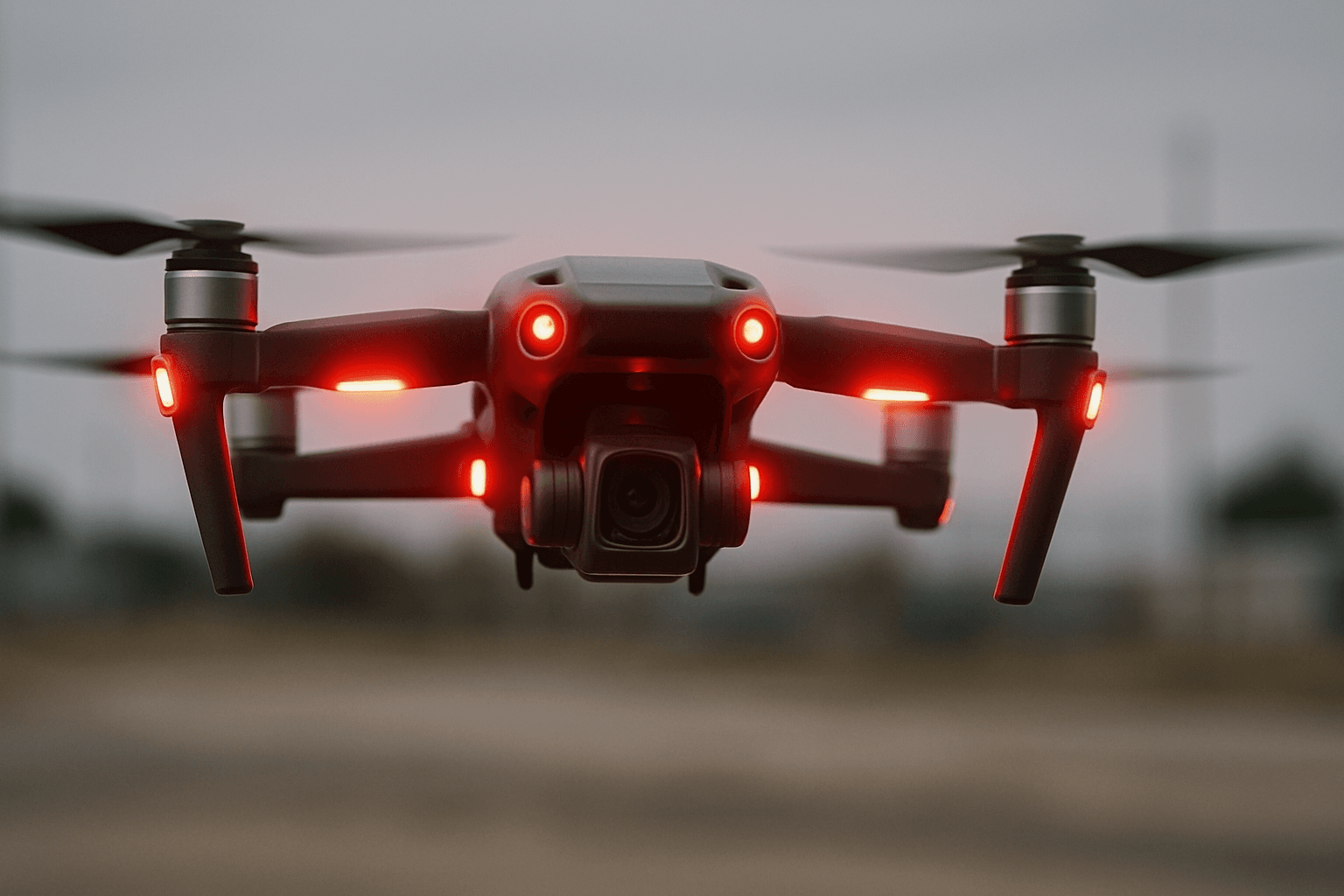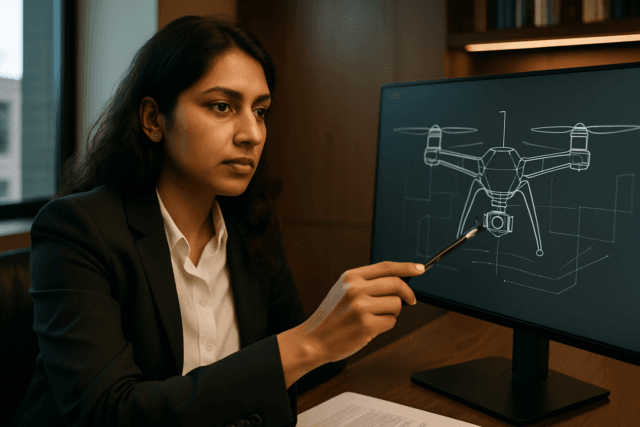Drones have become commonplace, used for everything from aerial photography to inspections and deliveries. As drones become more sophisticated, understanding their various signals becomes crucial for safe and efficient operation. One of the most common ways a drone communicates is through beeping sounds. These beeps can indicate a range of issues, from low battery to potential collisions. Ignoring these beeps can lead to crashes or lost drones, so it’s important to understand what they mean and how to respond.
Why Your Drone is Beeping: Common Causes
A drone beeps for various reasons, acting as a crucial communication method between the drone and its operator. Here are some of the most common causes:
- Low Battery: This is perhaps the most frequent reason for drone beeping. Drones and their controllers often emit warning beeps when the battery level drops to a critical point, usually around 20%. This is a safety feature to prompt the pilot to land the drone before the battery dies completely, preventing a crash or loss.
- Loss of Connection: Drones may beep when they lose connection with the remote controller. This can happen if the drone flies out of range, encounters interference, or if there’s an issue with the controller’s signal. The beeping serves as an alert to regain connection or initiate the return-to-home function.
- Obstacle Detection: Many modern drones are equipped with obstacle avoidance systems. If the drone detects an object in its path, it may emit a rapid beeping sound to warn the pilot of a potential collision. This allows the pilot to take corrective action and prevent an accident.
- Return to Home (RTH) Activation: When the RTH feature is activated, either manually or automatically due to signal loss or low battery, the drone may beep to indicate it is returning to its home point. This provides an audible confirmation that the drone is taking autonomous action.
- Malfunctions and Errors: Drones have sensors and systems that detect malfunctions or errors. A beep or series of beeps can alert the user to problems ranging from a weak remote control signal to a malfunctioning motor. These warnings indicate the need for troubleshooting or calibration.
- No-Fly Zones: Some drones are programmed to detect and avoid no-fly zones. If the drone approaches such an area, it may beep to warn the pilot. This helps ensure compliance with aviation regulations and prevents accidental entry into restricted airspace.
- Joystick Misalignment: The controller’s joysticks may sometimes become misaligned, which can trigger beeping. Recalibrating the joysticks through the drone’s app can resolve this issue.
- Firmware Issues: Outdated or corrupted firmware in the drone or controller can lead to various problems, including persistent beeping. Updating the firmware can fix bugs and improve performance.
- Hardware Errors: Persistent beeping could indicate serious hardware malfunctions. Inspecting the controller for physical damage, loose buttons, or damaged antennas is important. If a hardware error is detected, the unit may need to be sent for repairs.
- Normal Operation: Sometimes, beeping is simply part of the drone’s normal operation. For example, a series of beeps may occur during the startup sequence as the drone performs self-tests. These beeps usually don’t require any action.
Decoding the Beeps: Understanding the Signals
The specific pattern and frequency of beeps can provide valuable information about the issue.
- Rapid, Erratic Beeping: Often indicates an urgent warning, such as an imminent collision.
- Continuous Double Beep: Commonly signals a low battery.
- Intermittent Beeps: May indicate a less critical issue, such as a weak signal or return-to-home activation.
- Series of Beeps: Can indicate a malfunction or error code.
Consult your drone’s manual for specific beep codes and their meanings. Manufacturers often provide detailed information about the various beep patterns and what they signify.
Troubleshooting Drone Beeping: Step-by-Step Guide
When your drone starts beeping, stay calm and follow these steps to diagnose and resolve the issue:
- Identify the Source: Determine whether the beeping is coming from the drone or the controller. This will help narrow down the potential causes.
- Check Battery Levels: The first and easiest step is to check the battery levels of both the drone and the controller. Most controllers display battery percentages on their screens. For the drone, power it on and check its status lights or connect it to the drone’s app. If the battery is low, recharge it fully.
- Check Connections: Ensure the drone and controller are properly connected. If the connection is lost, try reconnecting them following the manufacturer’s instructions.
- Assess the Surroundings: Look for any potential obstacles that might be triggering the obstacle avoidance system. Also, check if you’re near a no-fly zone.
- Consult the Manual: Refer to your drone’s manual for a list of beep codes and their corresponding meanings. This can provide specific guidance on the issue.
- Calibrate the Controller: If the beeping is related to joystick misalignment, calibrate the controller through the drone’s app. This usually involves moving the joysticks in specific patterns.
- Update Firmware: Check for firmware updates for both the drone and the controller. Outdated firmware can cause various issues, including beeping.
- Inspect for Damage: Examine the drone and controller for any physical damage. Look for cracked casings, loose buttons, or damaged antennas.
- Test Buttons: Make sure that all of the buttons are just clicking and responding correctly.
- Check for debris: Make sure that it’s all free of debris around the edge of the buttons.
- Contact Support: If you’ve tried all the above steps and the beeping persists, contact the drone manufacturer’s support team. They can provide further assistance and potentially diagnose hardware issues.
Preventing Beeping Issues: Best Practices
While some beeping is unavoidable, following these best practices can help minimize potential problems:
- Charge Batteries Fully: Always fully charge both the drone and controller batteries before each flight.
- Carry Spare Batteries: For longer flights, carry spare batteries to avoid low-battery warnings.
- Maintain Line of Sight: Keep the drone within visual line of sight to maintain a stable connection with the controller.
- Fly in Safe Areas: Avoid flying near obstacles, no-fly zones, or areas with potential interference.
- Update Firmware Regularly: Keep the drone and controller firmware up to date to ensure optimal performance and bug fixes.
- Store Equipment Properly: Store the drone and controller in a safe, dry place to prevent damage.
- Regularly Calibrate: Calibrate the drone’s compass and IMU (inertial measurement unit) as recommended by the manufacturer.
- Pre-Flight Checks: Before each flight, perform a thorough pre-flight check to identify any potential issues.
- Check the propellers: Always check the propellers are in good condition, and replace as necessary.
Conclusion
Drone beeping is a vital communication tool that alerts pilots to potential issues. By understanding the common causes of beeping, decoding the signals, and following troubleshooting steps, you can ensure safe and efficient drone operation. Regular maintenance, pre-flight checks, and adherence to best practices can further minimize beeping issues and maximize your drone flying experience.