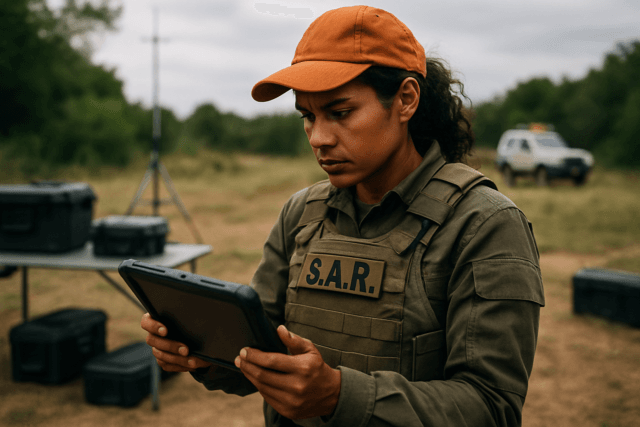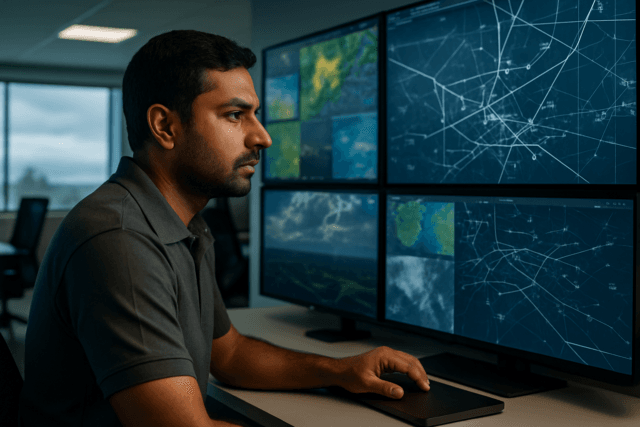For many, entertainment drones offer an exhilarating gateway to aerial photography, videography, and recreational flight. However, even the most advanced consumer drones can encounter control system glitches mid-flight, turning an exciting outing into a frustrating, or even perilous, experience. Understanding common issues and how to troubleshoot them swiftly is crucial for maintaining control, ensuring safety, and prolonging the life of your aerial companion.
This guide delves into the most frequent control system problems encountered by entertainment drone pilots, offering practical diagnostic steps and solutions to get your drone flying smoothly again.
Essential Pre-Flight Preparation: Your First Line of Defense
Before any flight, a thorough pre-flight checklist is paramount to prevent many common issues. This proactive approach can save you from potential crashes and lost drones.
Conducting a Comprehensive Pre-Flight Checklist
Always inspect your drone and its surroundings before takeoff. Key checks include:
- Battery Status: Ensure both the drone and controller batteries are fully charged. Low battery levels are a common cause of connectivity issues and unstable flight.
- Physical Inspection: Examine the drone’s frame, propellers, and motors for any damage, cracks, debris, or loose parts. Damaged propellers, in particular, can lead to unstable flight. Clean the gimbal lens and all sensors.
- Firmware and App Updates: Confirm that both your drone and its controller have the latest firmware installed, and your control app is up to date. Outdated software can cause compatibility issues and various glitches.
- Calibrations: Perform compass and IMU (Inertial Measurement Unit) calibrations as recommended by the manufacturer, especially if flying in a new location or experiencing unusual flight behavior.
- GPS Lock: Before takeoff, ensure your drone has a strong GPS lock, ideally from at least 8-10 satellites. A stable GPS signal is vital for accurate positioning and features like Return-to-Home (RTH).
- Environment Assessment: Check for no-fly zones, assess wind conditions, and identify potential obstacles like trees, buildings, or power lines that could interfere with signals or flight paths.
Common Drone Control Issues and Troubleshooting During Flight
Despite diligent pre-flight checks, issues can still arise. Here’s how to address them during flight:
1. Loss of Signal or Connectivity Problems
A sudden loss of connection between your drone and its controller is one of the most alarming in-flight problems.
Symptoms:
- Drone becomes unresponsive to controller inputs.
- Video feed cuts out or becomes choppy.
- Drone may initiate an automatic Return-to-Home (RTH) sequence or hover in place.
Potential Causes:
- Interference: Nearby Wi-Fi networks, cellular towers, power lines, or other electronic devices can disrupt the radio signal.
- Exceeding Range: Flying beyond the drone’s specified signal range.
- Physical Obstacles: Buildings, hills, or dense foliage can block the line of sight between the controller and the drone.
- Low Battery: Insufficient power in either the drone or the controller can weaken the signal.
- Damaged Hardware: Faulty cables, ports, or antennas on the controller or drone.
- Firmware Glitches: Software bugs or incomplete updates.
Troubleshooting Steps During Flight:
- Stay Calm: Do not panic or make sudden, erratic movements with the sticks.
- Reposition Yourself: Move to an open area, away from potential sources of interference. Try raising your arms and pointing the controller directly at the drone.
- Check Controller Battery: Ensure your controller has sufficient charge.
- Observe Drone Behavior: Most modern drones are programmed to either hover, land, or initiate an RTH sequence if signal is lost, especially if GPS is active. Allow the drone to follow its pre-programmed safety protocol.
- Manual Return (if possible): If the drone is still somewhat responsive or if RTH is taking it to an unsafe location (e.g., higher into stronger winds), manually guide it back, potentially at a lower altitude where wind might be less severe.
2. Unstable Flight and Drifting
When a drone fails to hold a stable position or drifts uncontrollably, it poses a significant risk.
Symptoms:
- Drone shakes, wobbles, or oscillates during flight.
- Drifts in one direction without stick input.
- Difficulty maintaining a consistent altitude or heading.
Potential Causes:
- Wind Conditions: Strong winds can easily overpower entertainment drones, causing them to drift or fly erratically.
- Improper Calibration: Uncalibrated or incorrectly calibrated gyroscope, accelerometer, or compass sensors.
- Propeller Damage: Bent, cracked, or chipped propellers affect lift and balance.
- Motor Issues: Damaged or worn motors, bad bearings, or debris obstructing motor movement.
- GPS Instability: Weak or inaccurate GPS signal can lead to drifting, especially in GPS-reliant modes.
- Airflow Effects: Flying too close to the ground can create turbulent airflow, causing instability.
- PID Settings (Advanced Drones): Incorrectly tuned Proportional-Integral-Derivative (PID) settings can cause erratic movements.
Troubleshooting Steps During Flight:
- Reduce Altitude (Carefully): If drifting due to wind, a lower altitude often has less wind. However, be mindful of ground effects. It’s generally recommended to fly above 3 meters (approx. 10 feet) to avoid interference from reflected airflow.
- Switch Flight Modes: If your drone has a “Sport Mode” or a mode that prioritizes agility, activating it might give you more control in windy conditions, allowing you to fight against the drift.
- Manual Correction: Apply gentle, continuous stick inputs to counteract the drift.
- Land Safely: If the instability is severe and control is compromised, attempt to land the drone in the safest possible location.
3. GPS Signal Issues
GPS is fundamental for stable hovering, intelligent flight modes, and Return-to-Home. When it falters, flight can become unpredictable.
Symptoms:
- “GPS Signal Weak” or “GPS Error” warnings on the controller/app.
- Drone drifts even in calm conditions, or fails to hold position accurately.
- Inability to activate or unreliable performance of intelligent flight modes.
- Drone enters ATTI (Attitude) mode unexpectedly.
Potential Causes:
- Environmental Obstructions: Tall buildings, dense trees, mountains, or flying indoors can block or weaken GPS satellite signals.
- Magnetic Interference: Flying near high-voltage power lines, large metal structures, or strong electromagnetic fields can interfere with the compass, which is crucial for GPS accuracy.
- Damaged GPS Module: Physical impact or internal damage to the drone’s GPS receiver.
- Uncalibrated Compass: An uncalibrated compass can lead to inaccurate GPS readings.
- Outdated Firmware: Software bugs impacting GPS performance.
Troubleshooting Steps During Flight:
- Move to an Open Area: If safe to do so, guide the drone to an area with an unobstructed view of the sky.
- Increase Altitude (Carefully): Gaining altitude can sometimes improve satellite reception by clearing obstacles.
- Land and Recalibrate: If the issue persists, land the drone safely and perform a compass calibration away from any metallic objects or interference.
- Check for Physical Obstructions: After landing, inspect the drone’s surface for any stickers or foreign objects that might be blocking the GPS module.
4. Battery-Related Problems
Drone batteries are high-performance power sources. Issues with them can manifest as sudden power loss or reduced flight time.
Symptoms:
- Sudden, rapid drop in battery percentage.
- Early low-voltage warnings.
- Drone struggles to gain or maintain altitude, especially under load.
- Abnormal heating of the battery.
Potential Causes:
- Voltage Sag: A temporary drop in voltage under high power demand (e.g., aggressive maneuvers, strong winds, or cold weather).
- Aging Battery: Over time, battery capacity and internal resistance degrade.
- Cold Weather: Low temperatures significantly reduce battery performance and capacity.
- Over-discharge/Overcharging: Improper charging habits can damage battery cells.
- Physical Damage/Swelling: Damaged or swollen batteries are a serious safety hazard.
Troubleshooting Steps During Flight:
- Land Immediately: If you receive critical low battery warnings or notice significant performance degradation, land the drone safely as soon as possible.
- Reduce Load: Avoid aggressive maneuvers, rapid ascents, or flying in strong headwinds, as these demand more power.
- Monitor Temperature: If the battery feels abnormally hot after landing, allow it to cool completely before handling or recharging.
- Post-Flight Inspection: After landing, inspect the battery for swelling, cracks, or corrosion. Discontinue use and replace any damaged batteries.
Advanced Troubleshooting and Prevention Tips
Firmware and Software Glitches
Beyond connection issues, firmware can cause unpredictable behavior. Regularly updating your drone’s firmware is critical, as manufacturers release updates to fix bugs, improve performance, and enhance security. If an issue arises after an update, or an update fails, consider reverting to a previous stable version or performing a factory reset, then re-updating.
Physical Damage Assessment
After any hard landing or suspected impact, a thorough physical assessment is vital. Check propellers, motor arms, landing gear, gimbal, and camera for any visible damage. Loose wires or connections can also lead to intermittent control problems.
Preventing Flyaways
Flyaways, where a drone flies off uncontrollably, are often caused by a combination of signal loss, poor GPS, and pilot error. To prevent them:
- Confirm Home Point: Always ensure a home point is set and updated before and during flight, especially if you move your take-off location.
- Set RTH Altitude: Program an RTH altitude that clears the tallest obstacles in your flying area.
- Avoid ATTI Mode: Unless you are an experienced pilot, avoid flying in ATTI mode in challenging conditions, as it disables GPS stabilization.
- Fly Within Visual Line of Sight (VLOS): This allows you to react instantly to any unexpected behavior.
Conclusion
Troubleshooting drone control systems during flight requires a calm demeanor, systematic diagnosis, and a solid understanding of your drone’s components and software. By prioritizing pre-flight checks, understanding the symptoms and causes of common issues, and knowing how to react in real-time, you can significantly mitigate risks and ensure a safer, more enjoyable flying experience with your entertainment drone. Always consult your drone’s user manual for specific model-dependent troubleshooting steps and recommendations.