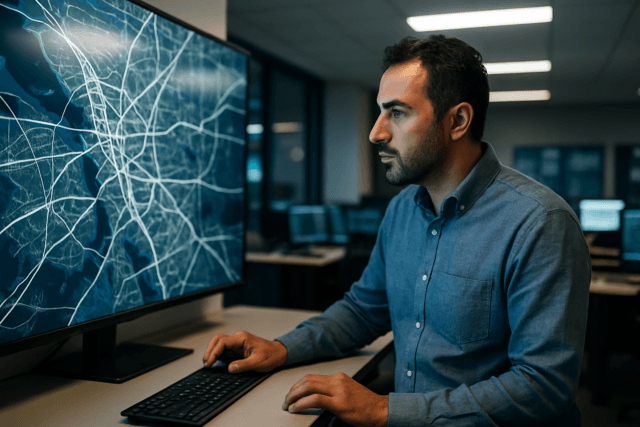Aerial wildlife videography offers unparalleled perspectives, providing intimate glimpses into the natural world while minimizing disturbance to sensitive species. Achieving professional-quality footage requires a nuanced understanding of drone camera settings, balancing technical precision with ethical considerations. This guide delves into the essential camera settings and practices for capturing breathtaking and responsible aerial wildlife video.
Core Camera Settings for Cinematic Wildlife Footage
Mastering the fundamental camera settings is crucial for any videographer, and drone platforms are no exception. These settings work in concert to control exposure, motion blur, and overall image quality.
Resolution and Frame Rate
The choice of resolution and frame rate significantly impacts the clarity, detail, and smoothness of your wildlife footage.
- Resolution: For professional-quality wildlife videography, a minimum of 4K resolution is recommended. Drones equipped with 4K or even 8K cameras capture rich details and colors, essential for showcasing animals in their natural habitats. Higher resolutions also offer greater flexibility in post-production, allowing for cropping or zooming without significant loss of quality.
- Frame Rate (FPS): The frames per second (FPS) directly affects the fluidity of motion in your video.
- 30 FPS: This is a standard frame rate, offering smooth and natural motion, often used for television broadcasts and general video recording.
- 60 FPS or Higher: For capturing fast-moving subjects like wildlife in action or for creating smooth slow-motion effects in post-production, 60 FPS or higher is highly recommended. Many professional videographers even shoot at 60 FPS or higher and edit on a 30 FPS timeline to retain the option of slowing down footage to half speed. Some drones can record at 100 FPS or 120 FPS in 4K, providing excellent quality for slow-motion.
Shutter Speed
Shutter speed is critical for controlling motion blur and exposure, particularly in wildlife videography where subjects are often in motion.
- The 180-Degree Rule: For cinematic footage with natural-looking motion blur, the “180-degree rule” is a widely followed guideline. This means setting your shutter speed to approximately double your frame rate. For example, if shooting at 30 FPS, aim for a shutter speed of 1/60th of a second. If shooting at 24 FPS (the cinematic standard), a shutter speed of 1/50th or 1/60th of a second is ideal.
- Freezing Motion: While the 180-degree rule is preferred for cinematic motion blur, there are instances in wildlife videography, especially when capturing very fast action or desiring sharp, frozen details, where a faster shutter speed may be necessary. For rapidly moving animals or birds in flight, a shutter speed of 1/1000th of a second or faster can freeze motion and capture sharp details. However, excessively high shutter speeds can lead to a “jello effect” or choppy footage.
- Adjusting for Brightness: Achieving the desired slow shutter speed often requires managing bright light. This is where Neutral Density (ND) filters become indispensable.
ISO
ISO controls the camera sensor’s sensitivity to light.
- Keep ISO Low: The general rule for drone videography, especially for professional results, is to keep your ISO as low as possible, typically at ISO 100. This minimizes digital noise and graininess, which can significantly degrade image quality, particularly in darker areas.
- Adjusting for Low Light: In low-light conditions, you may need to increase the ISO to achieve proper exposure. Modern drones handle higher ISOs better than older models, but it’s important to test your drone’s limits to determine how high you can go before noise becomes problematic. If shooting at a higher FPS in low light, you may need to adjust ISO or aperture to compensate for the reduced light per frame.
Aperture
Aperture controls the amount of light entering the lens and influences the depth of field (the area of the image that appears sharp).
- Variable Aperture: If your drone has an adjustable aperture (like the DJI Mavic 2 Pro or Mavic 3 series), you have more creative control.
- Wider Aperture (Lower f-stop): An open aperture (e.g., f/2.8 to f/5.6) allows more light in, which is beneficial in fast-moving situations or when aiming for a blurred background to isolate your wildlife subject.
- Narrower Aperture (Higher f-stop): A narrower aperture (e.g., f/8 to f/11) ensures a deeper depth of field, keeping more of the scene in focus, which can be useful when you want to show the animal within its natural habitat.
- Fixed Aperture: Many consumer drones have fixed apertures, meaning you’ll rely more heavily on shutter speed and ND filters to control exposure.
White Balance
White balance ensures accurate color representation under different lighting conditions.
- Manual White Balance: It is generally recommended to set white balance manually to match the lighting conditions, ensuring consistent and natural color tones throughout your footage. Auto white balance can lead to inconsistent color shifts, particularly in changing light.
Color Profile
The color profile determines how the drone processes the image data.
- Flat/Log Profiles: For maximum flexibility in post-production and professional results, shoot in a flat or “log” color profile (e.g., D-Log, D-Cinelike, HLG). These profiles capture more detail in the shadows and highlights, preserving a wider dynamic range. While the footage may appear dull or desaturated directly from the camera, it provides much more latitude for color grading during editing, allowing you to achieve a specific cinematic look. Newer drones may have improved “normal” color profiles, but flat/log profiles are still preferred for professional color grading.
Essential Accessories and Techniques
Beyond core camera settings, several accessories and techniques are vital for successful aerial wildlife videography.
Neutral Density (ND) Filters
ND filters are like sunglasses for your drone camera, reducing the amount of light entering the lens without affecting color. They are almost essential for aerial videography, especially in bright conditions, because they allow you to use slower shutter speeds in accordance with the 180-degree rule.
- Types of ND Filters:
- Fixed ND Filters: Have a specific density (e.g., ND4, ND8, ND16, ND32, ND64), suitable for consistent lighting.
- Variable ND Filters: Offer adjustable density by rotating the filter, providing flexibility in changing light conditions.
- ND/PL Filters: Combine neutral density with a circular polarizer (CPL) effect, which can reduce reflections and enhance contrast and color saturation, particularly for blue skies.
- When to Use: ND filters are crucial for shooting in bright daylight, sunny conditions, or when capturing sunrises and sunsets to prevent overexposure. They also help in achieving motion blur for a cinematic look.
Focus Mode
For wildlife, which often moves unpredictably, continuous autofocus (AF-C or AI Servo) is generally recommended to keep the subject in sharp focus as it moves. Some drones offer intelligent flight features like “Follow Me” mode or “Point of Interest” that can assist in tracking moving subjects. Utilizing zoom functions on drones with optical zoom can also help in maintaining a safe distance while still capturing detailed shots.
Gimbal Settings
The drone’s gimbal is responsible for stabilizing the camera and ensuring smooth, fluid footage.
- 3-Axis Gimbal: A 3-axis gimbal is essential for nature videography, as it corrects movement across tilt, roll, and pan axes, keeping footage stable even in windy conditions or when tracking fast-moving wildlife.
- Gimbal Pitch Speed and Smoothness: Adjusting gimbal pitch speed and smoothness settings allows for controlled, cinematic camera movements. Slower speeds are ideal for smooth pans and tilts, while a higher smoothness setting allows the camera to slowly come to a stop after movement, avoiding jerky transitions. Regularly calibrate your gimbal before each flight to ensure it remains level and reduces drift.
Pre-Flight Planning and Ethical Considerations
Successful aerial wildlife videography extends beyond technical settings to meticulous planning and a strong ethical framework.
Understanding Wildlife Behavior
- Research Species: Thorough research into the species you intend to photograph is crucial. Different animals react differently to drones; understanding their sensitivity levels, typical behaviors, and potential reactions minimizes disturbance.
- Avoid Sensitive Periods: Refrain from drone flights during nesting, breeding, or other critical seasons when animals are more vulnerable to disturbance.
- Maintain Safe Distance: Always ensure a safe and respectful distance between your drone and wildlife to avoid stressing animals or disrupting their natural behaviors. Utilize zoom functions to capture intricate shots without encroaching on their space.
- Minimize Noise: Drones can cause stress to animals due to their unfamiliar noise and appearance. Choosing quieter drone models can help reduce this impact.
Legal and Ethical Guidelines
- No-Fly Zones and Regulations: Adhere to all local and federal regulations, including no-fly zones, especially in national parks and protected areas. Obtain necessary permits before flying.
- Environmental Responsibility: Be mindful of your environmental impact. Drones can disturb ecosystems; avoid sensitive areas and adhere to conservation authority guidelines.
- Responsible Content Creation: Prioritize the welfare of wildlife over capturing a “stunning” shot. Avoid any actions that might chase or unduly stress animals for the sake of footage. When sharing footage, avoid disclosing precise locations of sensitive habitats like bird nests to prevent disturbance from others.
By combining optimal camera settings with diligent pre-flight planning and adherence to ethical guidelines, aerial wildlife videographers can capture stunning and respectful portrayals of the natural world.