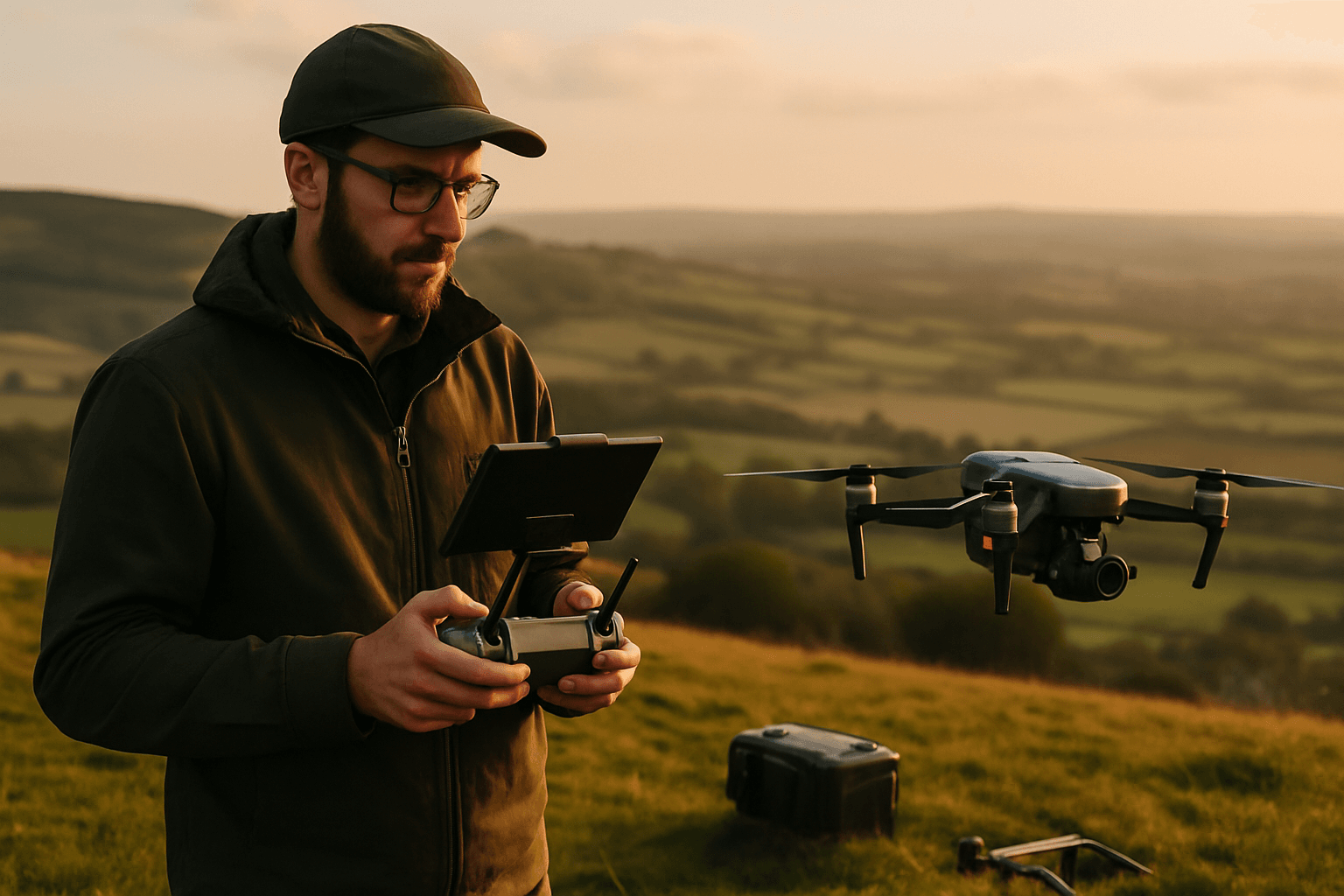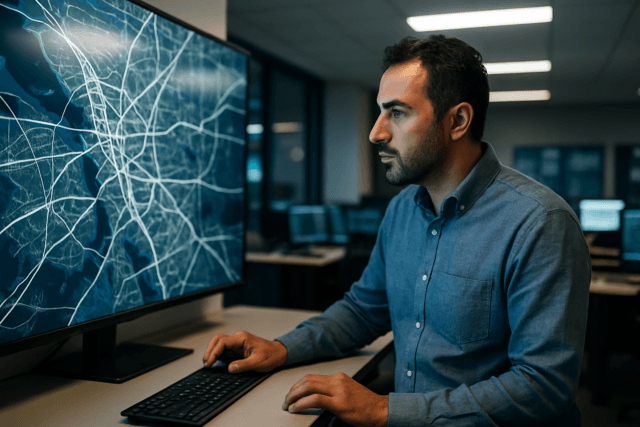Drone footage has revolutionized visual storytelling, offering breathtaking aerial perspectives previously unattainable. Whether you’re an aspiring filmmaker, a real estate professional, or simply a hobbyist looking to capture stunning landscapes, understanding how to acquire quality drone footage is essential. This guide provides a comprehensive overview of the process, from legal requirements and equipment selection to flight techniques and post-production tips, tailored for the UK audience.
Understanding UK Drone Regulations
Before you even think about launching a drone, it’s crucial to understand the regulations governing drone flights in the UK. The Civil Aviation Authority (CAA) is the primary regulatory body, and compliance with their rules is mandatory. Key aspects of UK drone law include:
Registration: If your drone has a camera (unless it’s classified as a toy) or weighs 250g or more, you must register with the CAA and renew this registration annually. This registration applies to you as the operator, not the drone itself.
Flyer ID: Anyone flying a drone weighing 250g or more needs to pass a free online competency test and obtain a flyer ID from the CAA. There’s an age limit of 13 to get a Flyer ID unless younger pilots register with a parent or guardian present.
Operator ID: If you own a drone that weighs between 250g and 20kg, you need to be registered as its legal owner or operator (Operator ID). There is an age limit of 18 for drone registration or to get Operator ID.
Categories: The UK operates under a category system (Open and Specific) based on the risk of the flight, including where you fly, proximity to people, and drone size/weight.
- Open Category: This category has subcategories (A1, A2, A3) that dictate where you can fly based on the drone’s weight and proximity to people. In most cases, it’s illegal to overfly assemblies of people.
- Specific Category: For more complex operations that fall outside the Open category, you’ll need an Operational Authorisation from the CAA. This requires a higher degree of knowledge, experience, and competency. You will likely need the General Visual Line of Sight Certificate (GVC).
Visual Line of Sight (VLOS): You must maintain a clear and direct visual line of sight with your drone at all times, unaided by corrective lenses.
Altitude: The maximum height for drone flights in the UK is 120m (400ft).
Restricted Airspace: It’s illegal to fly your drone in or around an airport with a flight restriction zone without permission from air traffic control or the airfield operator. Restricted areas also exist around other sensitive locations like City Airport and Heathrow Airport, RAF sites, Isle of Dogs/Canary Wharf, the City of London, and much of Westminster.
Privacy: Be mindful of privacy. Let people know before you start recording or taking pictures, and think carefully before sharing photos and videos, especially on social media.
Insurance: If you are flying a drone for commercial purposes, you need drone-specific insurance compliant with Regulation (EC) 785/2004.
Penalties for Non-Compliance
Operating a drone without the required registrations or in violation of regulations can result in hefty fines. As of December 1, 2019, anyone operating a drone who cannot prove they have registered and/or passed the online course will be considered to be breaking the law. The maximum fine is £2,000.
Where to Fly
Finding suitable locations to fly your drone is essential. Several resources can help:
- Drone Scene: This website helps you find great drone flying locations in the UK, view images and videos posted by other pilots, and share your flying locations. It also offers £5,000,000 Public Liability Insurance cover.
- National Trust: The National Trust generally prohibits unauthorized drone flying on its land to preserve the special nature of these places. Permission may be granted for commercial filming in certain circumstances, subject to location and drone processing fees.
- Forestry England: You must have a permit from Forestry England to fly a drone in the nation’s forests for any reason, recreational or commercial.
Choosing the Right Drone
Selecting the right drone depends on your budget, experience level, and intended use. Here are some key features to consider:
- Camera Quality: Choose a drone that shoots at least 1080p; 4K is ideal for sharper visuals. The resolution of the camera significantly affects video quality. For footage captured at higher altitudes (100-250 meters), 4K resolution (4096 x 2160) is recommended. For lower altitudes (50-100 meters), 2K resolution (2560 x 1440) or Full HD (1920 x 1080) is sufficient.
- Stabilization: Look for drones with 3-axis gimbals to reduce shakiness and ensure smooth footage.
- Flight Time: Opt for drones with at least 20–30 minutes of flight time per charge.
- Portability: Foldable designs make it easier to carry your drone to various locations.
- Intelligent Flight Modes: Features like Follow Me, Orbit, and Waypoint Navigation simplify capturing dynamic shots.
Beginner-Friendly Drones
- DJI Mini 3 Pro: Lightweight, easy to use, and packed with features like 4K video and obstacle avoidance.
- Ryze Tello: Affordable and perfect for beginners learning the basics of flight and video.
- DJI Air 2S: A step up with intelligent flight modes and excellent stabilization for smooth footage.
- Autel EVO Nano+: Compact and capable of HDR video, great for vibrant imagery.
Drones for Professional Use
- DJI Inspire Series
- DJI Mavic 3 Series
- Parrot ANAFI Ai
Mastering Flight Techniques
Smooth and cinematic drone footage requires practice and skill. Here are some essential flight tips:
- Start Slow: Get comfortable with the drone’s controls in a wide-open space before attempting complex maneuvers.
- Master the Basics: Practice smooth takeoffs, landings, and basic movements like forward, backward, left, and right.
- Maintain Line of Sight: Always keep your drone within visual line of sight.
- Use Intelligent Flight Modes: Utilize features like Follow Me, Orbit, and Waypoint Navigation to capture dynamic shots.
- Respect Battery Limits: Monitor your battery level and return to home before it gets too low.
- Smooth Movements: Avoid quick adjustments and jerky moves. Use “Cine Mode” if your drone supports it, which slows down the drone’s movements for smoother footage.
- Experiment with Angles: Try different camera angles to add visual interest to your shots.
- Leverage Lighting: The best time to fly is during the “golden hours” (early morning and late afternoon) when the light is soft and warm.
- Optimize Camera Settings: Use manual mode to control aperture, shutter speed, and ISO for optimal exposure.
Essential Drone Shots
Learning a variety of drone shots can significantly enhance the quality of your footage. Here are a few popular options:
- Reveal Shot: Starting close to the ground or an object and then rising to reveal a wider scene.
- Orbit Shot: Circling a subject while keeping the camera focused on it.
- Tracking Shot: Following a moving subject, such as a car or a person.
- Dronie: Flying backward and upward from the subject, revealing the surrounding landscape.
- Fly Through: Flying through a narrow space, such as a tunnel or a forest canopy.
- Top-Down Shot: Flying directly above the subject, pointing the camera straight down.
Optimizing Camera Settings
Adjusting your drone’s camera settings is crucial for capturing high-quality footage.
- Frame Rate: For drone footage, the optimal frame rate is 25-30 frames per second (FPS). Lower frame rates, especially those below 10 FPS, may cause tracking issues in various scenes.
- Shutter Speed: Use the 180-degree shutter rule, which dictates that your shutter speed should be twice your frame rate. For example, if shooting at 25fps, set your camera to 1/50 sec.
- ISO: Keep your ISO as low as possible to minimize noise in your footage.
- Aperture: Adjust your aperture to control the depth of field. A wider aperture (lower f-number) will create a shallow depth of field, while a narrower aperture (higher f-number) will keep more of the scene in focus.
- White Balance: Set your white balance to match the lighting conditions.
- ND Filters: Use neutral density (ND) filters to reduce the amount of light entering the camera, allowing you to use slower shutter speeds in bright conditions.
- Polarizing Filters: Consider using polarizing filters to enhance clouds in the sky and reduce reflections on water.
Editing Your Drone Footage
Post-production is where you can truly bring your drone footage to life. Here are some popular video editing software options:
- Adobe Premiere Pro: Professional-level editing with powerful tools for color correction, stabilization, and transitions.
- Final Cut Pro: Ideal for advanced Mac users, offering tools for 360-degree editing and multi-cam projects.
- DaVinci Resolve: A professional-grade tool with robust features for more advanced users. Offers comprehensive editing tools for trimming, transitions, and effects.
- iMovie: Free for Mac users with basic but high-quality editing tools. A beginner-friendly option for Mac users.
- LightCut: A video editing app officially recommended by DJI.
- VSDC Free Video Editor: A lightweight video editor with a wide toolset easily compared to professional-level software.
Editing Tips
- Stabilize Your Footage: Use the stabilization tools in your editing software to smooth out any shaky footage.
- Enhance with Color Grading: Adjust the colors in your footage to create a more cinematic look.
- Keep Edits Short: Trim your clips to keep your audience engaged.
- Add Music and Sound Effects: Choose music and sound effects that complement your footage.
- Experiment with Speed Adjustments: Use slow motion or time-lapse effects to add visual interest.
- Export in the Right Format: Export your footage in a high-quality format like 4K H.264 for optimal viewing.
Drone Footage Costs
If you prefer to hire a professional drone pilot, here’s a general idea of the costs involved in the UK:
- Drone Photography: Typically ranges from £150 to £600, with the average price being around £300-£400. For a standard drone photography shoot lasting about an hour and delivering 50+ images, you can anticipate paying approximately £350.
- Edited Aerial Video: Around £595 for a fully edited aerial video.
- Hourly Rates: Between £50-£200 per hour, depending on the photographer’s experience and the complexity of the shoot.
- Construction Project Photography: From £299.
- Drone Roof Surveys: From £350.
These prices often include grading, editing, music, your logo, a remote pre-site survey, site risk assessments, and insurance.
Conclusion
Getting drone footage involves a combination of legal compliance, technical skill, and creative vision. By understanding the regulations, choosing the right equipment, mastering flight techniques, and honing your editing skills, you can capture stunning aerial perspectives that will elevate your visual storytelling. Whether you’re a beginner or an experienced filmmaker, the sky’s the limit when it comes to the possibilities of drone footage.