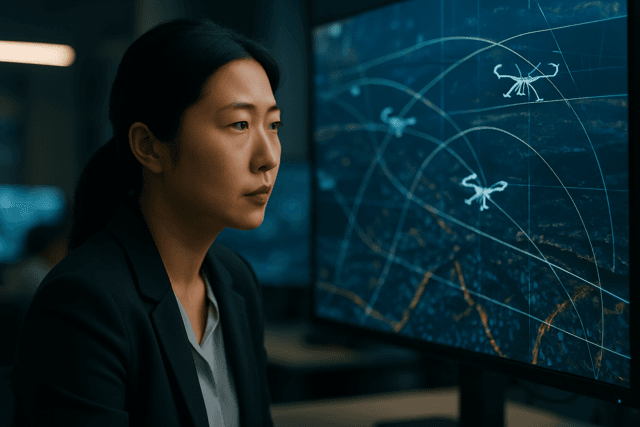In the dynamic world of Unmanned Aerial Vehicles (UAVs), drone photography and videography have become indispensable tools for a myriad of applications, from cinematic productions to detailed infrastructure inspections. At the heart of a drone’s imaging capabilities lies its camera system, which is profoundly influenced by its firmware. Firmware, essentially the operating system embedded within the drone’s hardware, dictates how components interact and perform. Regular drone firmware updates are not merely routine maintenance; they are critical for unlocking new potential, rectifying issues, and significantly enhancing camera performance.
Why Firmware Updates Matter for Camera Performance
Firmware updates serve as a vital conduit for manufacturers to introduce enhancements, address vulnerabilities, and optimize the overall operation of a drone and its integrated camera system. Neglecting these updates can lead to diminished functionality, security risks, and even operational glitches. For aerial photographers and videographers, the direct impact on image and video quality is paramount.
Improved Image Quality and Resolution
One of the most immediate benefits of drone firmware updates is the enhancement of image quality. Manufacturers frequently release updates that fine-tune image processing algorithms, leading to sharper details, better color accuracy, and improved dynamic range. For instance, a DJI Mavic Pro firmware update was noted to improve image quality, particularly in color and overall brightness, addressing issues like an orange tint in footage. Similarly, updates can enable higher resolution photography by optimizing how the camera sensor captures and processes light.
Enhanced Video Capabilities
Drone videography greatly benefits from firmware advancements. Updates can introduce new video resolutions and frame rate options, providing greater flexibility for creators. For example, some updates have brought 10-bit video recording, offering more extensive color grading possibilities in post-production, as seen with the DJI Avata. Other enhancements include HDR (High Dynamic Range) video and 8-bit Log profiles, which give videographers more headroom to adjust contrast, brightness, and color. Improvements in video transmission fluency also ensure a smoother and more reliable live feed, which is crucial for framing shots. The DJI Mavic 3, for instance, received a significant firmware update that made its telephoto camera a professional tool for aerial filmmaking, enabling RAW image capture and manual ISO and shutter speed adjustments, alongside improved video modes like 4K at various frame rates.
New Camera Features and Modes
Firmware updates often introduce entirely new camera features and intelligent flight modes that directly impact creative possibilities. These can include:
- Enhanced Zoom Capabilities: The DJI Osmo Pocket 3 introduced a “Med-Tele mode” via firmware, offering an improved 2x magnified mid-telephoto view that maintains 4K UHD resolution and enhances image resolution compared to digital zoom. Potensic’s ATOM drone also gained digital zoom through an update.
- Cinematic Effects: Features like “Dolly Zoom” have been added to drones like the DJI Flip, allowing users to create dramatic cinematic effects while keeping the subject centered.
- Advanced Tracking: Improvements to ActiveTrack features enhance the drone’s ability to precisely follow subjects, even from extreme camera angles, leading to more stable and accurate tracking shots.
- New Shooting Modes: Updates can add functionalities like interval timer shooting or provide more granular control over existing modes, such as adjustable rotation speed for 360 Spin mode. Manual focus capabilities can also be introduced or refined.
- Focus Breathing Compensation: Some updates, like for the DJI Osmo Pocket 3, include focus breathing compensation to correct changes in the field of view during recording, optimizing the visual experience.
Bug Fixes and Performance Optimizations
Beyond new features, firmware updates are essential for addressing software bugs and optimizing existing performance. Bugs can range from minor annoyances to critical issues impacting flight stability and camera operation. Common fixes related to camera performance include:
- Resolving issues with the camera resetting or drifting during recording.
- Fixing temperature reading issues on thermal cameras.
- Correcting the “Jello Effect” or horizon alignment in recorded footage.
- Optimizing gimbal stability and calibration, crucial for smooth, shake-free footage.
Sensor Calibration and Lens Profile Updates
While less frequently highlighted, firmware updates can also include refinements to sensor calibration and updates to lens profiles. These background optimizations ensure the camera hardware performs optimally, correcting for optical distortions and ensuring accurate data interpretation from the sensor. This contributes to the overall image quality and consistency of the captured media.
The Firmware Update Process
Updating drone firmware typically involves a straightforward process, though methods can vary slightly between manufacturers like DJI and Autel.
Preparation Before Updating
Before initiating any firmware update, it is crucial to ensure certain conditions are met:
- Battery Levels: The drone’s intelligent flight battery and the remote controller’s battery should be sufficiently charged, usually at least 50% for the drone and 30% for the controller.
- Stable Internet Connection: A reliable internet connection is required for downloading the firmware files.
- Adequate Storage: Ensure the microSD card (if used for updates) has sufficient free space, typically at least 100-200MB.
Common Update Methods
Most drone manufacturers provide user-friendly methods for updating firmware:
- Mobile Application (e.g., DJI Fly App, Autel Sky App): This is often the most convenient method. After powering on the drone and remote controller and connecting them, the accompanying mobile app will typically display a prompt for a new firmware update. Users then simply follow the on-screen instructions to download and install the update. Examples include the DJI Fly app and Autel Sky app. Yuneec drones might use an “Update Pilot” app.
- Desktop Software (e.g., DJI Assistant 2): For more complex updates or troubleshooting, manufacturers provide desktop software. The drone or its remote controller is connected to a computer via a USB cable. The software then detects the device and allows users to select and install the latest firmware. This method can be particularly useful if updating via the app encounters issues. Some systems may also support offline updates via an SD card.
Updates generally take around 10-15 minutes. It’s essential not to power off the drone or close the app/software during the update process.
Post-Update Verification
After the firmware update is completed and the drone automatically restarts, it is highly recommended to perform a test flight. This allows users to verify that all functions, especially camera operations, are working normally and that any new features are accessible. It’s also worth noting that camera settings may reset to default after a firmware installation, so users should double-check their preferences. For gimbals, auto-calibration might be needed after an update for optimal performance.
Potential Risks and Best Practices
While firmware updates offer significant advantages, a degree of caution is warranted.
Risks of Incorrect Updates
Though rare, there is a slight chance of “bricking” a drone (rendering it inoperable) if a firmware update is interrupted or performed incorrectly. Installing incorrect firmware for a specific drone model can also cause damage. Outdated firmware itself poses risks, including vulnerability to malware, data breaches, and operational glitches that could lead to crashes.
Tips for a Smooth Update
To mitigate risks and ensure a successful update:
- Always use official sources: Download firmware only from the manufacturer’s official website or their dedicated mobile applications.
- Ensure stable power: Never let the drone or controller batteries run low during an update.
- Maintain connectivity: Avoid interrupting the internet connection or the physical connection between the drone/controller and the update device.
- Read release notes: Familiarize yourself with the specific changes, new features, and any known issues or special instructions for each update.
- Monitor community feedback: Before updating, especially if it’s a major release, consider checking online forums or communities for user experiences to identify any immediate issues.
- Verify after update: Conduct a short test flight and check camera settings to ensure everything is functioning as expected.
In conclusion, regularly updating your drone’s firmware is a non-negotiable aspect of maximizing its camera performance and ensuring a safe, feature-rich, and reliable aerial photography and videography experience. From improving image quality and video capabilities to introducing innovative new modes and fixing critical bugs, firmware updates are continuously shaping the capabilities of modern UAVs.