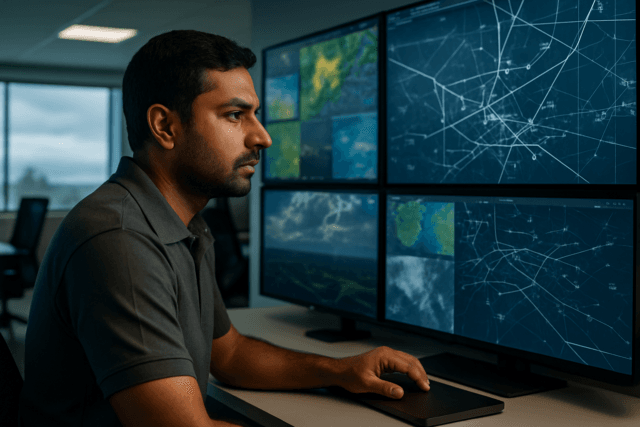Drones have revolutionised various sectors, offering stunning aerial perspectives for hobbyists and professionals alike. However, a drone is only as good as its battery. Issues with drone batteries can be frustrating, potentially leading to interrupted flights or even hazardous situations. This guide provides comprehensive troubleshooting steps to diagnose and resolve common drone battery problems, ensuring safe and optimal performance.
Common Drone Battery Problems
- Reduced Flight Time: A noticeable decrease in how long your drone can stay airborne.
- Failure to Charge: The battery doesn’t charge when connected to a power source.
- Overheating: The battery becomes excessively hot during charging or use.
- Swelling/Bloating: The battery physically expands, indicating internal damage.
- Rapid Discharge: The battery loses its charge quickly, even when not in use.
- Battery Not Turning On: The battery fails to power on the drone.
- Inconsistent Firmware: Firmware glitches can sometimes interfere with proper battery function.
Pre-Flight Checks: The First Line of Defence
Before each flight, perform these checks to identify potential battery issues early on:
- Visual Inspection: Look for any signs of physical damage, such as cracks, dents, or swelling. A swollen battery is a major red flag and should be immediately taken out of service.
- Voltage Check: Use a multimeter to check the battery voltage. If the voltage is significantly lower than the rated voltage, it could indicate a problem.
- Clean Connectors: Ensure the battery terminals and the drone’s power connectors are clean and free of debris or corrosion.
- Firmware Update: Make sure your drone and battery firmware are up to date.
- Secure Installation: Confirm that the battery is properly installed and securely connected in the drone’s battery compartment.
Troubleshooting Steps
1. Battery Not Charging
If your drone battery isn’t charging, consider these potential causes and solutions:
- Check the Power Source: Ensure the charging cable and charger are functioning correctly and that the output voltage is stable. Try a different outlet or charger.
- Use the Correct Charger: Always use the manufacturer-recommended charger for your specific battery type.
- Inspect the Charging Port: Look for any damage or debris in the drone’s charging port or on the battery connector.
- Temperature Check: Ensure the battery isn’t too hot or too cold. LiPo batteries charge best at room temperature (20-25°C or 68-77°F). Let the battery cool down before charging if it has just been used.
- Hibernation Mode: DJI batteries, in particular, may enter a hibernation mode if stored for extended periods with a low charge. Try charging the battery for an extended period to “wake it up”.
- High Amperage or Short Circuit Detection: Unplug the battery from the charger, wait 30 seconds, and plug it back in. If the issue persists, the charger or outlet may be faulty.
- Check the Battery Connections: Ensure that the battery is properly installed in the drone’s battery compartment and that the connectors are making firm contact.
- Update Firmware: Inconsistent firmware can prevent batteries from charging.
- Damaged Pins: Check the charging pins for any damages.
- Bad Battery Cell: A faulty battery cell could be the reason why the drone battery is not charging.
2. Reduced Flight Time
If you’re experiencing shorter flight times than usual, try these solutions:
- Check Battery Health: Some drone apps display battery health information, including the number of charge cycles and overall capacity. A significant decrease in capacity indicates the battery may need replacing.
- Calibrate the Battery: Some manufacturers recommend calibrating the battery periodically to ensure accurate readings. Consult your drone’s manual for instructions.
- Avoid Extreme Temperatures: Cold temperatures can significantly reduce battery performance. Keep the battery warm before flying in cold conditions.
- Reduce Wind Resistance: Flying in strong winds requires more power, draining the battery faster. Fly in calmer conditions or shorten your flight time.
- Check Propellers: Damaged propellers can reduce flight efficiency. Replace any damaged props.
- Aggressive Flying: Avoid flying in sports mode to prevent overheating of batteries.
- Battery Cycle: Label batteries and cycle through them evenly to extend the battery life.
- Avoid Overloading the Drone: Flying with additional weight can drain the battery faster.
3. Battery Swelling
A swollen or bloated battery is a serious issue and indicates internal damage. Here’s what to do:
- Immediately Discontinue Use: Stop using the battery immediately and remove it from the drone.
- Safe Disposal: Dispose of the battery properly at a designated lithium-ion battery recycling point. Do not throw it in the regular trash.
- Do Not Puncture: Never puncture a swollen battery, as this can cause a fire or explosion.
- Fireproof Container: Store the swollen battery in a fireproof container or bag away from flammable materials until you can dispose of it.
- Causes: Swollen batteries can be caused by heat, overcharging, fully draining them or aggressive flying. The electrolyte in the battery decomposes and produces gases, causing the battery to expand.
4. Overheating Batteries
- Avoid High Temperatures: Don’t charge batteries in hot environments or direct sunlight.
- Cooling Down: Allow batteries to cool after flight before charging.
- Avoid Overcharging: Remove the batteries from the charger once they are fully charged to avoid the risk of overheating.
- Proper Ventilation: Make sure the batteries are charging in an area away from direct sunlight and in an environment that is close to room temperature.
5. Battery Maintenance Tips
- Storage Charge: Store batteries at around 40-60% charge when not in use for extended periods.
- Regular Cycling: Charge and discharge batteries at least once every three months to maintain battery health.
- Cool, Dry Storage: Store batteries in a cool, dry, and well-ventilated place, away from direct sunlight and extreme temperatures. The ideal temperature is between 22°C to 30°C.
- Avoid Full Discharge: Don’t fully drain LiPo batteries. Draining batteries completely before recharging them is not ideal for LiPo batteries.
- Remove from Drone: Remove batteries from drones when storing.
- Safe charging: Always place the drone lithium battery and the charger in a fireproof container while charging.
- Monitor Charging: Monitor the battery status in real time during charging.
- Avoid Short Circuits: Ensure that the terminals of your batteries are kept clean.
- Water Damage: Do not wet the batteries.
Advanced Troubleshooting
If you’ve tried the above steps and are still experiencing issues, consider these advanced troubleshooting options:
- Check the voltage of the battery: If the voltage is significantly lower than the rated voltage, it may indicate a problem with the battery.
- Professional Repair: Contact a certified drone repair center for diagnosis and repair.
- Battery Management System (BMS): Utilize advanced battery management systems.
Safety First
- Never Use Damaged Batteries: Do not use batteries that are physically damaged, swollen, or leaking.
- Monitor Charging: Never leave charging batteries unattended.
- Fire Safety: Charge batteries in a fireproof container and away from flammable materials.
- Proper Disposal: Dispose of batteries responsibly at designated recycling centers.
By following these troubleshooting steps and maintenance tips, you can keep your drone batteries in optimal condition, ensuring safe and enjoyable flights. Remember to always prioritize safety and consult your drone’s manual for specific instructions and recommendations.