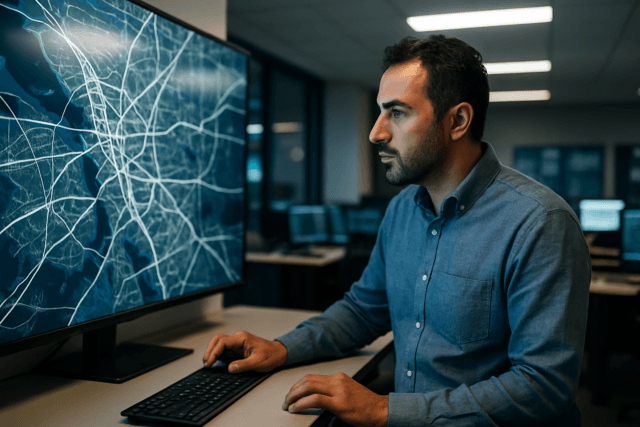A drone hyperlapse is a captivating form of aerial videography that combines the principles of time-lapse photography with the dynamic movement of a drone. Unlike a standard time-lapse, where the camera remains stationary, a hyperlapse involves moving the camera (in this case, the drone) over a considerable distance between each shot. This technique creates a mesmerizing effect, compressing time and space while showcasing the environment from a unique aerial perspective. This guide explores everything you need to know to create stunning drone hyperlapses.
What is a Drone Hyperlapse?
A hyperlapse is essentially a moving time-lapse. It captures a series of still images over a period, but unlike traditional time-lapses, the camera (drone) moves between each shot. When these photos are combined into a video, the result is a sped-up sequence that exaggerates movement and creates a dynamic perspective.
Planning Your Drone Hyperlapse
Scout Your Location
Before you even launch your drone, take the time to scout your location. Look for interesting subjects and compositions. Consider the following:
- Moving elements: Hyperlapses thrive on motion. Look for subjects with movement, such as:
- Clouds
- Traffic
- Water (waves, rivers)
- People (in groups)
- Unique perspectives: Drones allow you to capture angles and viewpoints impossible from the ground. Utilize this advantage to find compelling compositions.
- Foreground elements: Use foreground elements to create depth and convey motion in your scene.
- Obstacles and hazards: Identify any potential obstacles like trees, power lines, or buildings, and plan your flight path accordingly.
Choose the Right Time
The time of day greatly impacts the look and feel of your hyperlapse.
- Golden hour: The hour after sunrise and the hour before sunset offer soft, warm light that can add a magical touch to your footage.
- Blue hour: The period just before sunrise and after sunset provides a cool, even light that can be ideal for cityscapes.
- Night: Night hyperlapses can capture stunning light trails from cars and create dramatic cityscapes.
Check the Weather
Weather conditions play a crucial role in drone hyperlapses.
- Wind: Minimal to moderate wind is ideal. Too much wind can cause blurry images and make it difficult to control the drone.
- Cloud cover: A nice amount of cloud cover can add interest and dynamism to your hyperlapse.
- Rain: Avoid flying in the rain, as it can damage your drone and ruin your shots.
UK Drone Laws and Regulations
Before flying in the UK, it’s crucial to understand and adhere to the local drone laws. As of April 2025, here are some key regulations:
- Registration: Drones with a camera (unless a toy) or weighing 250g or more must be registered with the CAA.
- Flyer ID and Operator ID: You need a Flyer ID to operate a drone and an Operator ID if you own a drone.
- Maximum altitude: Drones must not exceed 400 feet (120 meters) above the surface.
- Visual line of sight (VLOS): Maintain a clear line of sight with the drone.
- Restricted airspace: Permission is required to fly in restricted airspace (e.g., near airports, government buildings, military bases).
- Airport no-fly zone: No flying within a 5-kilometer (3-mile) radius of airports.
- Distance from people: Keep at least 50 meters away from people not involved in the operation.
- Distance from built-up areas: Drones weighing 250g or more must remain 150 meters away from residential, commercial, or industrial zones.
- Night Flying: While strobes aren’t legally required, it is a good idea to have them.
For the most up-to-date and detailed information, consult the UK Civil Aviation Authority (CAA) guidelines. Sky Scan Surveys and Drone Site Surveys also provide comprehensive guides on UK drone laws.
Drone Settings for Hyperlapse
Shooting Mode: Photo Interval
Instead of shooting video, capture individual photos for greater control in post-production.
Manual Mode
Always shoot in manual mode (M) to maintain consistent exposure throughout the hyperlapse.
- Aperture: Choose an aperture that provides the desired depth of field.
- Shutter speed: Aim for a shutter speed that creates motion blur. A general aim is 1/30 shutter speed.
- ISO: Keep the ISO as low as possible (ideally ISO 100) to minimize noise.
- White balance: Set a fixed white balance to avoid color shifts during the hyperlapse.
File Format: RAW
Shoot in RAW format to capture the most image data and allow for greater flexibility in post-processing.
Interval
The interval between shots determines the speed of the final hyperlapse.
- Shorter intervals (e.g., 2-5 seconds): Create smoother, faster-moving hyperlapses.
- Longer intervals (e.g., 5-10 seconds): Result in more dramatic, slower-moving hyperlapses.
ND Filters
Neutral density (ND) filters are essential for shooting hyperlapses in daylight.
- Reduce light: ND filters reduce the amount of light entering the camera, allowing you to use slower shutter speeds for motion blur.
- Balance exposure: They help balance the exposure and prevent overexposure in bright conditions.
Intelligent Flight Modes
Many DJI drones offer intelligent flight modes that can simplify the process of capturing hyperlapses. Here are a few options:
- Free: Allows you to manually fly the drone while it captures photos.
- Circle (Point of Interest): The drone circles around a selected subject, keeping it in the frame.
- Course Lock: The drone flies in a straight line, maintaining a consistent direction.
- Waypoint: You set multiple waypoints, and the drone flies along the defined path, capturing photos at each point. This is often considered the most powerful mode due to the control it gives you.
Capturing Your Drone Hyperlapse
Set Up Your Shot
Carefully frame your initial shot, considering composition, perspective, and the direction of movement.
Maintain Consistent Movement
Whether you’re flying manually or using intelligent flight modes, strive for smooth, consistent movement between each shot.
Monitor Battery Life
Hyperlapses can take time, so keep a close eye on your drone’s battery level and ensure you have enough power to complete the sequence.
Avoid Sudden Changes
Avoid sudden changes in direction, altitude, or gimbal angle, as these can create jarring transitions in the final hyperlapse.
Post-Processing Your Drone Hyperlapse
Photo Editing
Edit your photos in software like Adobe Lightroom.
- Color correction: Apply a consistent color grade to all the images in the sequence.
- Exposure adjustments: Correct any exposure inconsistencies between frames.
- Sharpening and noise reduction: Enhance details and minimize noise.
- Save preset: Save your adjustments as a preset and apply it to all the images to maintain consistency.
Video Editing
Import your edited photos into video editing software like Adobe Premiere Pro, DaVinci Resolve, or Final Cut Pro.
- Import Image Sequence: Import the images as an image sequence. The software should automatically create a video clip from the sequence.
- Stabilization: Apply stabilization to smooth out any unwanted movement or jitter. Warp Stabilizer in Adobe Premiere Pro and the stabilization tools in DaVinci Resolve are popular choices.
- Speed Adjustment: Ensure that the timing of your video matches the DJI’s timing of the video exported.
- Crop and Keyframe: Crop the image as needed, and use keyframes to stabilise the image.
- Final Touches: Add music, sound effects, and color grading to enhance the final result.
Software Options:
- Adobe Lightroom & Adobe After Effects/Premiere Pro: Industry standard for photo editing, video editing and stabilisation.
- DaVinci Resolve: A free, powerful video editing software with excellent stabilization capabilities.
- LRTimelapse: A specialized tool for time-lapse editing, including deflickering and keyframing.
- Shotcut: Free and versatile video editing software.
- LumaFusion: Video editing app.
Tips for Creating Epic Drone Hyperlapses
- Introduce motion blur: Use ND filters and slower shutter speeds to create motion blur, which can add a cinematic feel to your hyperlapses.
- Plan your flight path: Use waypoints to create complex and dynamic flight paths that showcase different angles and perspectives.
- Experiment with different intervals: Vary the interval between shots to achieve different effects.
- Stabilize in post: Use stabilization tools in your video editing software to smooth out any unwanted movement.
- Be creative: Don’t be afraid to experiment with different techniques and styles to create unique and captivating hyperlapses.
- Keyframing: Keyframing your hyperlapse, especially when sharing vertically, ensures the subject remains centered, compensating for drone drift.
Legal Considerations in the UK
Always prioritize safety and legality when flying your drone. Keep these points in mind:
- Follow the Drone Code: Familiarize yourself with and adhere to the UK Drone Code.
- Insurance: Ensure you have appropriate drone insurance coverage, especially for commercial use.
- Privacy: Be mindful of privacy considerations when filming in public or private areas.
- Authorisation: Obtain necessary authorisations for commercial drone operations.
Drone Hyperlapse Examples in the UK
For inspiration, check out these examples of drone hyperlapses filmed in the UK:
- Halo Vue offers unique hyperlapse drone filming productions.
- Consider searching for drone hyperlapses of locations like Yorkshire, St. Paul’s Cathedral in London.
- Grey Arrows Drone Club holds hyperlapse challenges.
The Hyperlapse Challenge – April 2025 – Grey Arrows Drone Club
The Grey Arrows Drone Club hosted a hyperlapse challenge in April 2025. Here were the specs of the challenge.
- You are invited to create a hyperlapse using a drone at least 15 seconds long on the subject of Town Centres ( In Or Around ),
- The Challenge will run from 12th April 00:01 to 21:00 on the 10th of May 21.00 hours. Your hyperlapse must be taken within that period. Proof may be required in case of dispute.
- Each competitor must abide by the drone code and adhere to the limitations and restrictions imposed upon them by aviation law, the aircraft being used and the qualifications they hold. If a flight is undertaken in a restricted zone proof of permission having been granted is required.
By following these guidelines and regulations, you can create stunning drone hyperlapses while staying safe and legal in the UK.