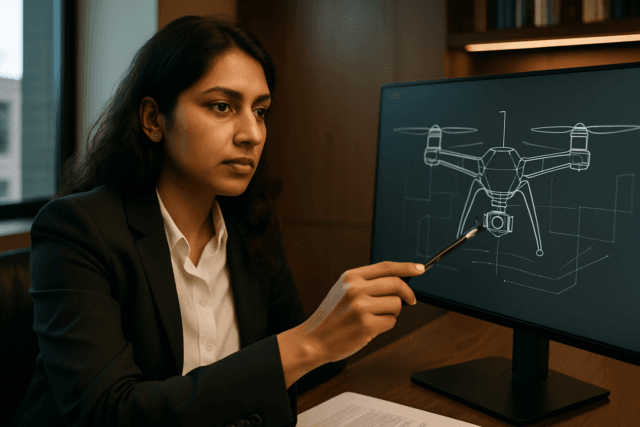Drones have opened up exciting possibilities, but technical issues can quickly ground your aerial adventures. Whether you’re a beginner or an experienced pilot, this guide provides practical tips and troubleshooting techniques to resolve common drone problems and ensure smooth, successful flights.
Understanding the Problem
Before diving into solutions, it’s essential to understand when the problem occurs. Pinpointing whether the issue arises during pre-flight, in-flight, or post-flight can significantly narrow down the potential causes and solutions.
- Pre-flight: Are you experiencing problems with initial checks, connection to the controller, or calibration?
- In-flight: Is the drone exhibiting erratic flight patterns, loss of control, or unexpected power issues during the flight?
- Post-flight: Are you encountering malfunctions with the camera, software glitches, or concerns about the battery after landing?
Common Drone Problems and Solutions
Battery and Power Issues
The battery is the lifeline of your drone. Addressing power-related problems is crucial for optimal performance.
- Drone Won’t Turn On:
- Always check the battery level before flight. Low battery can lead to erratic flight and crashes.
- Inspect the battery for damage or swelling, indicating a faulty battery needing replacement.
- Clean battery contacts and the drone’s power connectors to ensure a good connection.
- If the problem persists, it could indicate a defective battery or a drone malfunction.
- Persistent Low Battery Warning After Full Charge:
- This suggests battery wear. Drone batteries degrade over time, affecting capacity.
- Verify if the charger and cables are functioning correctly.
- Ensure you’re using the correct charger and avoid overcharging or undercharging the battery, as this impacts lifespan and performance.
- Short Flight Times:
- Overcharging or over-discharging can reduce battery capacity.
- Always charge batteries using the official charger. Stop charging once the battery reaches full capacity.
- Let the battery cool down before charging, especially after a flight.
Connection and Control Problems
A stable connection between the remote controller and the drone is essential for precise control and maneuverability.
- Pairing and Connection:
- Ensure the drone and controller are correctly paired and connected before each flight.
- Refer to your drone’s guide for specific pairing instructions.
- Signal Interference:
- Wi-Fi networks, power lines, and other electronic devices can disrupt the signal. Fly in an open area away from such sources.
- Check the antennas on both the drone and controller for damage.
- Drone Not Responding to Controls:
- Ensure the remote control is paired with the drone.
- Turning both devices off and on again can sometimes re-establish the connection.
- Check for obstructions between the remote and the drone that might interfere with the signal.
- Drone Losing GPS Signal:
- Fly in open spaces with a clear view of the sky. Tall buildings or trees can block the GPS signal.
- Recalibrate the drone to improve GPS accuracy.
Flight Control and Navigation Issues
Proper flight control and navigation are vital for a safe and enjoyable drone flight.
- Calibration:
- Gyro/compass calibration is crucial for stable flight.
- Refer to your drone’s manual for the calibration process specific to your model. Calibrate pre-flight on a level surface.
- Erratic Flight Behavior or Drifting:
- Recalibrating the compass can help resolve these issues.
- Keep the drone’s firmware and flight control software up to date. Manufacturers often release updates to address bugs and improve performance.
- Drone Drifting or Unstable Flight
- Make sure the propellers are clean and properly attached. Damaged propellers can make the drone unstable.
- Wind can make it harder to control your drone. Try flying on calm days for better stability.
- Drone Tries to Flip or Flip When Powered On
- Check that you have calibrated the ESC.
- Check that the propeller is balanced.
- Configure the radio correctly.
- Make sure the drone’s sensors are working properly.
- Check all the wire connections.
- Calibrate the drone frame.
- Make sure the correct propeller is connected to the correct motor.
- Drone Yaw When Pitching or Rolling
- For brushless AC motors, swap any two of the three wires going to the ESC.
- For BLDC motors, check that the propellers are installed correctly.
- Calibrating the compass and magnetometer can also help.
- Check that the drone’s boom is not twisted.
Motor and Propeller Issues
- Propeller Problems:
- Inspect propellers for damage or cracks. Uneven or broken propellers can cause wobbling and unstable flight.
- Check if all motors are spinning freely and at the same speed.
- Damaged propellers or motors may require replacement.
- Ensure proper attachment of propellers to the motors before flying.
- Motor Fails to Spin:
- Check the connections.
- Consider replacing the motor if the problem persists.
- Strange Noises:
- Check the propellers are free-spinning (disconnect the battery first). Disassemble them from the unit to identify what the problem is if they don’t rotate easily.
- Motor Cleaning:
- Motors can become blocked with dust and debris over time.
- Clean them carefully with compressed air to remove dirt and ensure that they continue to spin smoothly.
- Lubricating the bearings on a regular basis can help more advanced users extend their life.
- Check the Electronic Speed Controllers (ESCs):
- ESCs regulate the motors, and any breakdown can cause erratic flight.
- Inspect the ESCs on a regular basis to ensure they are in good working order and do not overheat.
Camera and Software Issues
- Camera Malfunction:
- Ensure the camera lens is clean and free of debris.
- Refer to your user guide for troubleshooting steps specific to your camera model.
- A firmware update might resolve issues like improper exposure or autofocus problems.
- Check the camera settings in the app or remote control.
- Restarting the drone can sometimes resolve minor software glitches.
- Software Updates:
- Outdated firmware can lead to various problems.
- Regularly check for and install the latest firmware updates from the drone manufacturer’s website. These updates can improve flight performance, fix bugs, and introduce new features.
- Blurry or Distorted Footage, Shaky Footage, Camera Not Responding:
- Check the camera settings.
- Inspect the camera and gimbal for any signs of physical damage or loose connections.
Overheating
- Motors or Electronics Overheating:
- Take breaks to allow the drone to cool down.
- Fly in cooler weather (early morning or late evening).
- Check for blockages in the vents.
- Make sure the vents are clear of dust or debris so the drone can stay cool.
Water Damage
- If a drone comes into contact with water or is exposed to heavy rain, its electronic speed controllers (ESCs) are at risk of getting burnt.
- Take every precaution to prevent it from touching the water. Saltwater, in particular, poses a more corrosive threat.
Physical Damage
- Cracks on the body, bent propellers, or loose screws can be telltale signs of issues that could affect your drone’s performance.
- Frame damage can disrupt the drone’s center of gravity.
Advanced Troubleshooting
- Consult the Drone’s Manual: Your drone’s manual is an invaluable resource for specific troubleshooting steps related to your model.
- Seek Professional Help: For complex issues, consider seeking professional help from a certified repair center.
- DJI Repair Manuals: DJI provides original factory parts and comprehensive inspection manuals.
Pre-Flight Checklist
Before each flight, complete a pre-flight check to ensure all components are working properly.
- Battery Check: Make sure your battery is fully charged and securely connected. Check for swelling or damage.
- Propeller Inspection: Ensure all propellers are properly mounted and free of cracks, chipping, or bends.
- Calibration: Calibrate the drone on a level surface.
- Connection: Ensure the drone and controller are correctly paired and connected.
Post-Flight Maintenance
Just as pre-flight checks are necessary, post-flight maintenance ensures that your drone is ready for the next flight.
- Clean the Drone: Use a soft cloth, pressurized air, or a gentle brush to clean dirt from the frame, motors, and other components.
- Inspect for Damage: After each flight, inspect the propellers, frame, and camera for any new damage that has occurred.
Safety First
- Before attempting any repairs or troubleshooting steps, ensure your drone is on a level surface, away from people and property.
- Always prioritize safety and consult your drone’s manual for specific instructions.
- Fly within visual line of sight, maintain a safe distance from people and property, and be aware of your surroundings to ensure safe flying experiences.
By following these troubleshooting steps and maintenance tips, you can address many common drone problems, ensure your drone remains in top condition, and get back to enjoying your flights. Remember, regular maintenance and checks can help prevent issues before they arise. Happy flying!