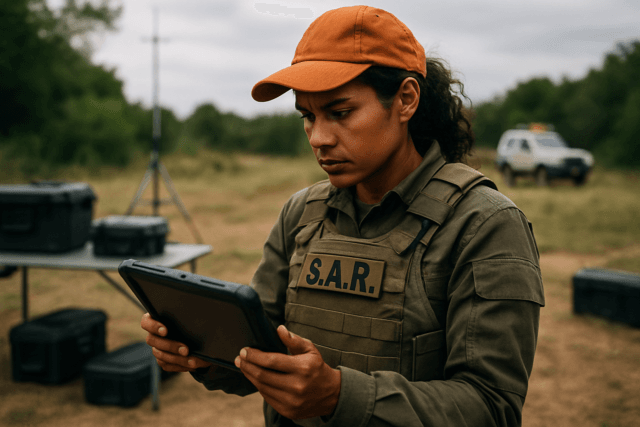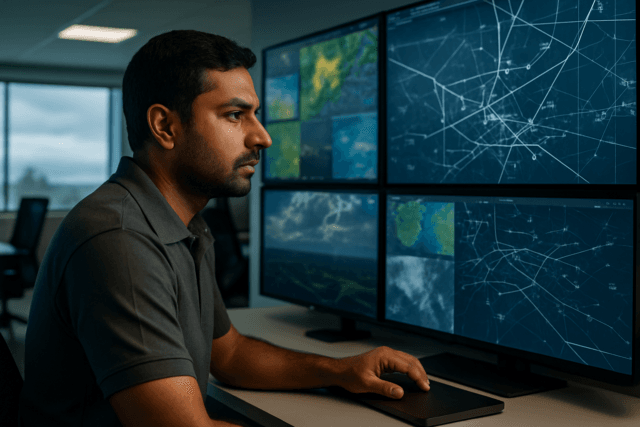Drone footage offers a breathtaking perspective, transforming ordinary scenes into cinematic experiences. However, simply capturing stunning aerials isn’t enough; effective editing is crucial to make your drone videos stand out on crowded social media feeds. This guide will walk you through the essential steps and techniques to transform your raw drone footage into captivating, share-ready content that resonates with your audience.
Understanding Social Media Platform Requirements for Drone Videos
Before diving into editing, it’s vital to understand the varying specifications of popular social media platforms. Adhering to these guidelines ensures optimal quality, prevents unwanted cropping, and enhances viewer engagement.
Key Video Specifications to Consider
Each platform has preferred aspect ratios, resolutions, file sizes, and video lengths.
- Aspect Ratios:
- Vertical (9:16): Ideal for TikTok, Instagram Reels and Stories, and YouTube Shorts, as it fills the mobile screen.
- Square (1:1): A versatile option for Instagram and Facebook feeds.
- Landscape (16:9): Best for YouTube standard videos and Facebook longer videos.
- 4:5: Recommended for Instagram Stories ads.
- Resolution:
- Most platforms recommend 1080×1920 pixels for vertical videos and 1920×1080 for horizontal. Instagram Reels video ads, for instance, have a minimum resolution of 1440×2560 pixels.
- File Size & Format:
- Commonly supported formats include MP4 and MOV.
- File size limits vary: Instagram (4GB max), TikTok (287.6MB for organic videos, 500MB for ads), Facebook (4GB for standard posts, 10GB for longer videos).
- Video Length:
- Short-form (15-60 seconds): TikTok, Instagram Reels, YouTube Shorts, Facebook Reels.
- Medium-length (1-5 minutes): Instagram, Facebook, LinkedIn.
- Long-form (5+ minutes): YouTube, Facebook, LinkedIn.
Choosing the Right Drone Video Editing Software
The market offers a range of editing software, from beginner-friendly mobile apps to professional desktop solutions. Your choice will depend on your skill level, budget, and desired complexity.
Beginner-Friendly Options
For quick edits and those new to video editing, these tools are excellent starting points:
- LightCut: DJI’s officially recommended AI-driven video editor allows wireless connection to DJI drones for real-time previews, editing, and export without copying footage. It’s ideal for creating social media clips with just a few taps.
- DJI Fly App: Built-in editing tools for DJI drone footage, offering easy-to-use functions for trimming, adjusting tone (brightness, contrast, saturation, temperature), adding effects (LUTs), music, and titles.
- InShot/CapCut: User-friendly mobile apps for basic trimming, color filters, and music options, great for quick edits.
- iMovie (Mac): A beginner-friendly option for Mac users.
- VSDC Free Video Editor (Windows): A lightweight option with a wide toolset, offering cutting, cropping, zooming, transitions, and color correction.
Professional-Grade Software
For advanced editing, color grading, and complex projects, consider these industry standards:
- Adobe Premiere Pro: A leading professional editor with advanced color correction tools (Lumetri scopes, color wheels), hundreds of effects, robust audio enhancement, and warp stabilization. It integrates seamlessly with other Adobe Creative Cloud apps.
- DaVinci Resolve: Renowned for its superior color grading capabilities, DaVinci Resolve offers an extensive free version with powerful editing tools, HDR support, and multi-user collaboration. It’s highly recommended by professional videographers and the DJI community for its color correction and filtering.
- Final Cut Pro (Mac): Designed for Mac users, it offers powerful features like multicam editing, professional color grading tools, and built-in export features for various social media platforms.
- Adobe After Effects: While primarily for motion graphics and visual effects, it offers advanced stabilization tools like Warp Stabilizer for overly shaky footage.
Essential Editing Techniques for Drone Footage
Once you’ve selected your software, focus on these techniques to refine your drone videos.
1. Organizing and Trimming Clips
Start by organizing your footage into folders for different clips, angles, or locations. Then, cut your video to keep only the essential, high-quality parts, removing shaky or unnecessary sections for a smooth flow. Short, impactful clips generally perform better on social media.
2. Stabilization
Shaky footage can be distracting. While modern drones often have gimbals for stable shots, post-production stabilization can further improve quality.
- Software Stabilization: Tools like Adobe Premiere Pro’s Warp Stabilizer, DaVinci Resolve, and Final Cut Pro have built-in stabilization features. Adobe After Effects also offers the Warp Stabilizer effect, allowing fine-tuning of smoothness and method (e.g., “Smooth Motion” or “No Motion”).
- Gyroflow: An open-source tool particularly popular for FPV drone footage, using gyro data for precise stabilization.
3. Color Grading and Correction
Color grading transforms the raw, flat look of drone footage (especially if shot in a “log” profile) into vibrant, cinematic visuals.
- Exposure: Adjust exposure to maintain detail in both shadows and highlights, aiming for a balanced image without clipping.
- Contrast: Expand the waveform to add depth and make the image pop.
- Saturation: Enhance colors naturally without oversaturating, which can make footage look artificial. A saturation level around 60-65 often works well.
- White Balance & Color Temperature: Correct any undesirable color casts (too warm or too cool) to ensure natural-looking colors.
- LUTs (Look-Up Tables): Apply LUTs as an overlay to achieve specific cinematic looks or to quickly bring log footage to a standard color space.
- Sharpening: Add a slight amount of sharpening (e.g., 20-25 in Premiere Pro) to counteract compression artifacts from social media uploads, especially for platforms like Instagram Reels.
4. Pacing and Storytelling
Social media videos need to grab attention quickly.
- Dynamic Pacing: Match your cuts and speed to the rhythm of your audio. Fast, energetic music can complement quick cuts, while slower, more dramatic music can enhance sweeping, slow-motion shots.
- Reverse Footage: Flying backward can be smoother than flying forward. Shoot a shot moving away from a subject and then reverse it in post-production for a cinematic approach.
- Speed Ramps: Varying the speed within a clip can add drama and engagement. Start slow, speed up in the middle, and slow down again at the end.
- Composition: Ensure your main subject is clear and fills the frame or is positioned according to composition rules (e.g., rule of thirds). Avoid hiding subjects or shooting them too far away.
5. Adding Music and Sound Effects
Music is crucial for setting the mood and making drone videos engaging, as drones typically don’t record usable audio.
- Royalty-Free Music: Use royalty-free music from platforms like Artlist, Musicbed, Soundstripe, Epidemic Sound, YouTube Audio Library, or Bensound to avoid copyright issues.
- Matching Mood: Choose music that complements the visuals and emotion of your footage. Ambient tracks for landscapes, upbeat acoustic for real estate, or high-tempo electronic for FPV action.
- Syncing: Trim the audio to fit your visuals and use fade-ins/fade-outs for smooth transitions. For high-energy footage, sync cuts to the beat of the music.
- Sound Design: Consider adding ambient soundscapes or natural sound effects to enhance immersion.
6. Titles, Captions, and Effects
- Text and Titles: Add clear, concise titles and captions to convey information or enhance storytelling. Ensure they are legible against your drone footage.
- Cinematic Black Bars: While not always necessary, adding black bars for a widescreen aspect ratio can instantly make your drone footage feel more cinematic.
- Transitions: Use subtle transitions to maintain a professional look. Avoid overusing elaborate effects that can distract from the footage.
Optimizing for Specific Social Media Platforms
After editing, tailor your export settings and content strategy for each platform.
Instagram (Reels, Stories, Feed)
- Reels/Stories: Prioritize vertical 9:16 aspect ratio (1080×1920 pixels) and keep videos concise (15-60 seconds for Reels, 1-60 seconds for Stories). Sound and captions are highly recommended.
- Feed: Square (1:1, 1080×1080) or vertical (4:5, 1080×1350) are preferred. Videos typically range from 15-60 seconds.
- Sharpening: Adding extra sharpness can counteract Instagram’s compression.
- Thumbnails: Use custom thumbnails to increase click-through rates.
TikTok
- Vertical Video: Exclusively use 9:16 aspect ratio (1080×1920 pixels).
- Length: Keep videos short and engaging, ideally 5-60 seconds (up to 3 minutes for in-feed videos). Recommended duration for ads is 9-15 seconds.
- Trending Sounds/Challenges: Incorporate popular sounds and participate in trending challenges to boost discoverability.
YouTube (Shorts, Standard Videos)
- YouTube Shorts: Vertical 9:16 aspect ratio (1080×1920 pixels), maximum 60 seconds.
- Standard Videos: Horizontal 16:9 aspect ratio (1920×1080 pixels or 4K 3840×2160 pixels). Longer, in-depth content and tutorials thrive here.
- Custom Thumbnails: Crucial for attracting viewers.
- SEO: Optimize titles, descriptions, and tags with relevant keywords.
Facebook (Reels, Stories, Feed)
- Reels/Stories: Vertical 9:16.
- Feed: Square (1:1, 1080×1080), landscape (1280×720), or portrait (720×1280). Shorter videos (30 seconds to 2 minutes) for better engagement.
- Captions: Recommended for accessibility and increased engagement.
Final Thoughts on Drone Video Editing
Mastering drone footage editing for social media is an iterative process. Focus on capturing stable and well-composed shots from the start. Experiment with different editing techniques, software, and platform-specific optimizations. By consistently refining your approach, you’ll create stunning aerial content that captures attention and effectively communicates your vision to a wider audience.