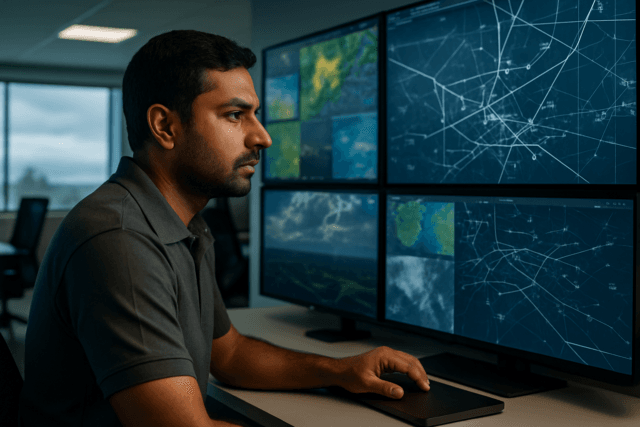For aerial photographers, a drone is more than just a gadget; it’s a critical piece of equipment that enables breathtaking shots and professional-grade videography. Just like any high-performance camera system, a drone’s longevity, reliability, and imaging quality depend heavily on meticulous maintenance. Neglecting proper care can lead to unexpected malfunctions, compromised footage, and even costly accidents. By implementing a disciplined maintenance schedule, aerial photographers can ensure their unmanned aerial vehicles (UAVs) consistently perform at their peak, safeguarding their investment and enhancing their creative output.
This guide outlines the best practices for drone maintenance, specifically tailored for aerial photographers, covering everything from pre-flight checks to long-term storage and essential component care.
Pre-Flight Checks: Ensuring a Safe and Successful Mission
Before every flight, a thorough pre-flight inspection is paramount. These checks are your first line of defense against potential issues that could jeopardize your flight and your photographic mission.
Visual Inspection of the Drone Body and Components
Start with a comprehensive visual examination of your drone’s physical condition.
- Frame and Arms: Look for any cracks, bends, or loose components on the drone’s frame and arms. Even minor impacts can cause micro-damages that can worsen over time.
- Landing Gear: Inspect the landing gear for any visible damage, such as cracks, bends, or wear. Ensure all parts are stable and securely attached to support the drone during takeoff and landing.
- Motors: Manually spin each motor to confirm it rotates smoothly without unusual resistance or grinding noises.
- Propellers: This is a critical check. Inspect each propeller blade for nicks, cracks, chips, bends, or deformities. Even minor damage can affect flight stability and lead to a crash. Ensure propellers are securely attached and free from debris. Replace damaged propellers immediately.
- Antennas: Verify that all antennas are secure and in good shape to prevent connectivity issues.
Camera, Gimbal, and Sensor Readiness
For aerial photographers, the imaging system is the heart of the drone.
- Gimbal Inspection: Ensure the gimbal is free from any physical obstructions like dust, sand, or hair, which can cause “Gimbal Overload” errors. Carefully rotate the gimbal to confirm it can move freely. Remove the gimbal guard before powering on the drone.
- Camera Lens and Sensors: Clean the camera lens and all vision/infrared sensors using a microfiber cloth or a specialized lens cleaning kit. Blow away any dust first before wiping to prevent scratching. Avoid using harsh chemicals or abrasive materials.
- SD Card: Confirm that the SD card is inserted, has sufficient storage space, and has been recently formatted.
Battery and Software Status
These checks are vital for safe and uninterrupted operation.
- Battery Levels: Verify that both the drone and remote controller batteries are fully charged. Avoid flying with partially charged batteries, and pack enough spares for your planned operation.
- Firmware Updates: Ensure the drone’s firmware, remote controller, and any companion apps are updated to the latest versions. Firmware updates often include performance enhancements, bug fixes, security patches, and new features crucial for optimal flight stability, battery efficiency, GPS accuracy, and camera performance. Some drones may prevent flight with outdated firmware.
- Sensor Calibration: Calibrate the compass, IMU (Inertial Measurement Unit), and GPS sensors as needed, especially before the first flight of the day or if flying in a new location. Don’t rely on previous calibrations, as magnetic fields can affect performance.
- Failsafe Settings: Double-check Return-to-Home (RTH) settings and your abort plan in case of signal loss or low battery.
Post-Flight Care: Extending Your Drone’s Lifespan
Post-flight maintenance is just as important as pre-flight checks for ensuring your drone remains in top condition for future use and helps identify potential issues early.
Cleaning and Inspection
- Remove Dirt and Debris: After landing, meticulously check the drone for dirt, dust, or foreign materials, especially on the propellers, motors, and camera lens. Use a soft brush, compressed air, or a microfiber cloth to clean these areas.
- Address Environmental Factors: If flying in specific conditions (e.g., saltwater environments, sandy areas), take extra care to clean and inspect for corrosion or fine particles that could damage internal components. Thoroughly dry your drone if it’s been exposed to moisture.
- Gimbal Post-Flight: Keep the plastic gimbal clamp (if applicable) and re-attach it for protection during transport and storage. Check the gimbal for any damage after flights.
- Data Management: Power off your drone to safely remove the SD card. Transfer your footage to a dedicated external drive and back up your files using a 3-2-1 backup method (3 copies, 2 different storage types, 1 offsite/cloud copy). Reformat the SD card in your drone before the next flight.
Battery Management Best Practices
Proper battery care is crucial for optimal performance, longevity, and safety.
- Cool Down: Allow batteries to cool down after use before charging or storing them.
- Charging: Use manufacturer-recommended chargers to prevent overcharging or undercharging. Avoid leaving batteries charging unattended, and remove them once fully charged. Charge at optimal temperatures, avoiding extreme cold or heat.
- Storage Charge: For long-term storage, maintain a partial charge of around 40-60% (or as recommended by the manufacturer, typically 50-60% for LiPo batteries). Storing batteries fully charged or fully discharged can accelerate degradation.
- Regular Inspection: Regularly inspect batteries for signs of swelling, physical damage, or corrosion on terminals. Replace compromised batteries immediately.
- Deep Cycling: Some manufacturers suggest deep cycling batteries (discharging to around 8% and then fully recharging) every 20 flights or every few months to extend their lifespan.
Advanced Maintenance and Storage
Beyond routine pre- and post-flight checks, some practices ensure long-term health and peak performance for your aerial photography drone.
Motor Care
Motors endure significant stress. Regularly inspect them for dirt, wear, or overheating signs. Use compressed air or a soft brush to remove dust and debris from motor vents and casings. Some motor types may benefit from light lubrication; consult your drone’s manual for recommendations. If motors become noisy, vibrate excessively, or show signs of reduced power, consider replacing them.
Camera Sensor Cleaning
While the external lens can be cleaned routinely, cleaning the internal camera sensor requires more care. For dust on the sensor, an air blower (not compressed air from a can, which can leave residue) can be used to dislodge particles. For stubborn dust or smudges, specialized sensor cleaning swabs and solutions, appropriate for your camera’s sensor size, are available. This is a delicate process, and if unsure, it’s best to send the camera to a professional photography supplier for cleaning.
Propeller Replacement Schedule
Propellers should be changed every 50 hours of flight time or every 200 flights, or sooner if flying in high-UV areas or if any damage is noted. Always replace damaged propellers promptly.
Proper Storage
Correct storage protects your drone from environmental factors and physical damage, extending its lifespan.
- Protective Case: Store your drone in a dedicated protective case or bag designed for drone transport to shield it from accidental drops and collisions. This also helps immobilize moving parts like the gimbal during transport.
- Environment: Keep the drone in a cool, dry, and non-magnetic place, away from direct sunlight, moisture, and extreme temperatures. Ideal storage temperature is typically between 15-25°C (59-77°F).
- Battery Storage: Store batteries separately from the drone, ideally in fireproof containers like LiPo bags, at their recommended storage charge.
- Long-Term Storage: For extended periods of inactivity, clean the drone thoroughly, remove propellers, store batteries at a partial charge, and ensure all software is updated.
By consistently adhering to these best practices for drone maintenance, aerial photographers can maximize their equipment’s performance, ensure safety, and continue to capture stunning visuals from the skies with confidence and reliability.