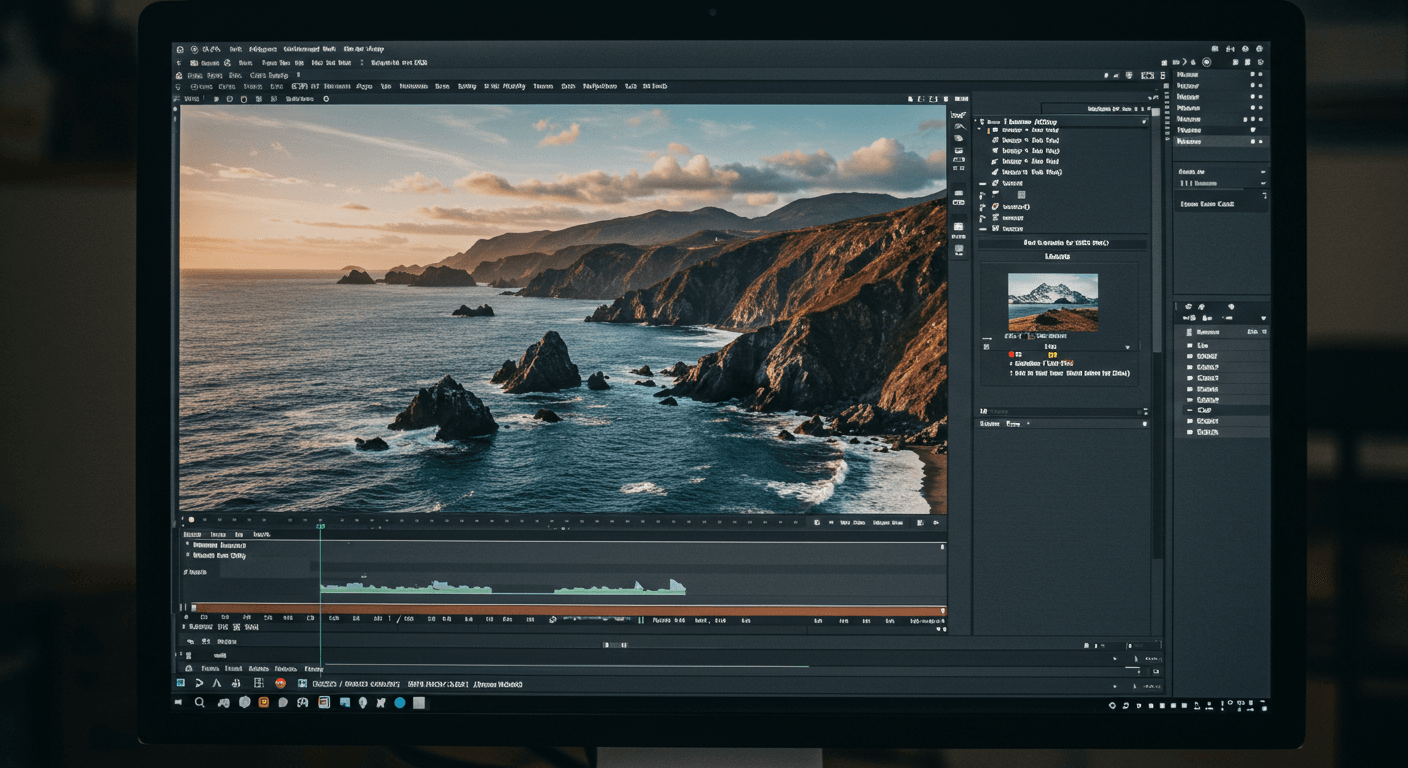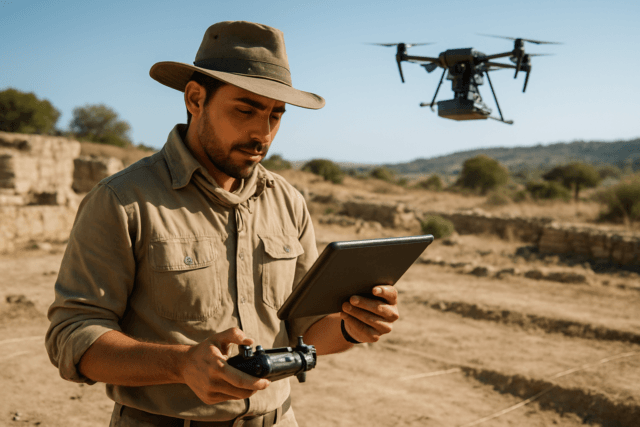Drone videography has exploded in popularity, offering breathtaking aerial perspectives. However, capturing stunning footage is only half the battle. The right editing software is essential to transform raw drone footage into captivating cinematic experiences. This article explores the best drone editing software options available in 2025, catering to various skill levels and budgets.
Why Editing Matters for Drone Footage
Editing drone footage is crucial for several reasons:
- Stabilization: Drones can be susceptible to wind and vibrations, resulting in shaky footage. Editing software helps stabilize footage, ensuring smooth and professional-looking videos.
- Color Correction and Grading: Adjusting the colors and tones can significantly enhance the visual appeal of your drone footage. Color correction fixes any color imbalances, while color grading adds a stylistic touch.
- Removing Imperfections: Editing allows you to remove unwanted elements such as lens distortion, noise, or distracting objects from your footage.
- Storytelling: Editing lets you arrange clips, add transitions, music, and effects to tell a compelling story with your drone footage.
Key Considerations Before Choosing Software
Before diving into specific software recommendations, consider these factors:
- Skill Level: Are you a beginner, enthusiast, or professional editor? Choose software with a suitable learning curve and feature set.
- Operating System: Ensure the software is compatible with your operating system (Windows, macOS, or Linux).
- Budget: Determine your budget and whether you prefer a subscription-based model or a one-time purchase.
- Features: Consider the features you need, such as stabilization, color correction, 4K support, multi-cam editing, and special effects.
- Hardware: Some advanced software requires powerful computers with dedicated graphics cards for smooth performance.
Top Drone Editing Software in 2025
Here’s a detailed look at the best drone video editing software in 2025, categorized by user level and features:
For Beginners
- iMovie (macOS): iMovie is an excellent starting point for Mac users. It’s free, user-friendly, and offers essential editing tools like trimming, color correction, and transitions.
- Pros: Simple interface, free, easy to learn.
- Cons: Limited advanced features.
- LightCut (iOS/Android): This is a video editing app officially recommended by DJI, which features rich shooting and editing functions that fit the lives and filming needs of DJI users. It uses an AI-based One-Tap Editing function, diverse video templates, and shooting tutorials, allowing you to edit video effortlessly.
- Pros: AI-powered editing, direct connection with DJI drones, quick output, supports 4k HD videos.
- GoPro Studio (Windows/macOS): Designed for action camera footage, GoPro Studio is suitable for editing dynamic aerial footage. It offers simple tools for trimming, color correction, and adding slow-motion effects.
- Pros: Uncomplicated, good for action-packed edits.
- Cons: Limited features compared to other software.
- OpenShot (Windows/macOS/Linux): OpenShot is an open-source, free video editor with a drag-and-drop interface. It supports unlimited layers, keyframe animations, and basic color grading tools.
- Pros: Free, open-source, easy to use.
- Cons: Lacks some advanced features.
- Shotcut (Windows/macOS/Linux): Shotcut is another free, open-source editor with a drag-and-drop interface and native timeline editing. It offers advanced audio tools and wide format support, including 4K footage.
- Pros: Free, easy to learn, supports 4K.
- Cons: Interface may seem unconventional to some users.
- Windows Photos App (Windows): For Windows users, the Windows Photos App provides basic video editing features for trimming, merging, and adding music.
- Pros: Free for Windows users, simple to use.
- Cons: Limited features, not suitable for advanced editing.
For Enthusiasts and Intermediate Users
- CyberLink PowerDirector 365 (Windows/macOS): PowerDirector offers a comprehensive set of AI-driven tools, a beginner-friendly interface, and ready-made video effects. It’s suitable for both amateur and experienced editors.
- Pros: Intuitive design, AI-powered effects, supports 4K.
- Cons: Subscription-based, can be expensive in the long run.
- Movavi Video Editor Plus (Windows/macOS): Movavi is known for its intuitive UI and great stabilization capabilities. It offers a balance of ease of use and powerful features.
- Pros: User-friendly, good stabilization.
- Cons: Lacks some advanced features found in professional software.
- Pinnacle Studio Ultimate (Windows): Pinnacle Studio Ultimate offers a simple-to-learn interface with pro-grade features. It includes in-app tutorials, an audio editor, smart motion tracking, and keyframing tools.
- Pros: Perpetual license, good value, motion tracking.
- Cons: Only available on Windows.
- VSDC Free Video Editor (Windows): VSDC is a lightweight video editor with a wide toolset, including color correction, object transformation, and filters. It also supports 360-degree video editing.
- Pros: Lightweight, wide range of special effects, free version available.
- Cons: Interface can be less intuitive than other options.
For Professionals
- Adobe Premiere Pro (Windows/macOS): Premiere Pro is the industry standard for professional video editing. It offers powerful tools for color correction, stabilization, advanced effects, and seamless integration with other Adobe Creative Cloud apps.
- Pros: Industry standard, comprehensive features, integrates with Adobe ecosystem.
- Cons: Complex interface, subscription-based, requires a powerful computer.
- DaVinci Resolve (Windows/macOS/Linux): DaVinci Resolve is a powerful video editor known for its exceptional color grading capabilities. It combines professional editing, color correction, visual effects, and audio post-production in a single application.
- Pros: Advanced color grading, free version available, cross-platform.
- Cons: Complex interface, resource-intensive, steep learning curve.
- Final Cut Pro (macOS): Final Cut Pro is a top-tier video editing software exclusive to macOS. It offers advanced features like multi-cam editing, 360-degree video editing, and comprehensive color grading tools.
- Pros: Optimized for macOS, advanced features, efficient workflow.
- Cons: macOS only, can be expensive.
Free vs. Paid Software
Many of the software options listed above offer both free and paid versions. Here’s a breakdown of the differences:
- Free Software: Free software is a great way to start learning video editing. They offer basic features and are suitable for simple projects. However, they often have limitations, such as watermarks, limited export options, and fewer advanced features.
- Paid Software: Paid software offers a wider range of features, professional-level tools, and no watermarks. They often come with ongoing support and updates. Paid software can be subscription-based or a one-time purchase.
Tips for Editing Drone Footage
Here are some essential tips for editing drone footage:
- Stabilize Your Footage: Use the stabilization tools in your editing software to smooth out shaky footage.
- Correct and Grade Colors: Adjust the colors and tones to enhance the visual appeal of your footage.
- Use Transitions Wisely: Use seamless transitions to change the subject’s focus and create a smooth narrative flow.
- Add Music and Sound Effects: Enhance the atmosphere and impact of your video with appropriate music and sound effects.
- Experiment with Speed Adjustments: Use speed ramping and slow-motion effects to create dramatic moments.
- Tell a Story: Think about the story you want to tell and arrange your clips accordingly.
- Fly through Your Shots: Ideally, your flight path and video recording start well before your intended shot (and end well after). This is called “flying through the shot.”
- Use Manual Camera Settings: Your drone video footage will looks much more professional if you are shooting with manual camera settings instead of auto.
- Use ND Filters on Your Drone: When filming during the day an ND or Polarizer filter will do wonders for your frame rate and footage.
Final Thoughts
Choosing the right drone editing software is crucial for transforming your aerial footage into stunning videos. Consider your skill level, budget, and desired features to find the perfect fit. Whether you’re a beginner or a seasoned professional, the software options listed above will help you create cinematic masterpieces from your drone footage.