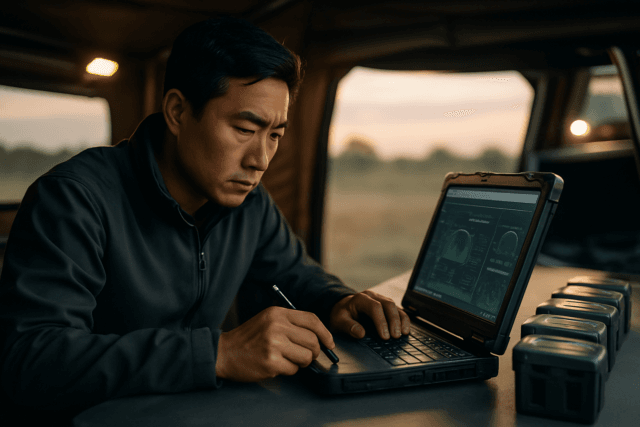Imagine capturing the perfect aerial shot – a breathtaking landscape, a dynamic action sequence – only for your drone to suddenly lose connection, leaving you with a frozen video feed and a heart-stopping moment of panic. For drone photographers and videographers, reliable connectivity isn’t just a convenience; it’s the invisible tether that ensures successful missions and protects valuable equipment. Understanding and troubleshooting common drone connectivity issues during flight is paramount to a seamless and safe aerial imaging experience.
This guide delves into the prevalent causes of drone signal loss and provides actionable solutions, helping you maintain a stable connection and capture stunning visuals without interruption.
Understanding Drone Connectivity: The Invisible Tether
Drones communicate with their remote controllers (and often mobile devices) primarily through radio frequency (RF) signals, typically operating on the 2.4 GHz and 5.8 GHz bands. This wireless link facilitates real-time data transmission, command execution, and monitoring of your drone’s performance, including its crucial video feed. When this invisible tether weakens or breaks, control can be compromised, leading to erratic flight behavior, degraded video quality, or even a flyaway scenario.
Common Causes of Connectivity Loss in Drones
Several factors can contribute to a drone losing connection during flight, particularly when engaged in photography and videography where stable signal and clear video are critical.
Signal Interference
Interference is one of the most common culprits behind signal disruption. Radio waves from various sources can scramble the communication between your drone and its controller.
- Environmental Factors: Flying near power lines, cell towers, or industrial equipment that emit strong electromagnetic waves can cause significant interference. Urban areas, with their high density of Wi-Fi networks, Bluetooth signals, and other wireless devices, are also notorious for signal congestion. Large metal structures, buildings, and even water can reflect radio waves, leading to multipath interference where signals bounce unpredictably.
- Pilot’s Personal Devices: Your own smartphone or tablet, with its Wi-Fi and Bluetooth enabled, can sometimes interfere with the drone’s signal, especially if operating on similar frequencies.
- Other Drones: In crowded airspace, signals from other drones operating on the same frequency bands can cause interference.
Flying Out of Range
All drone transmitters have a limited range, and radio signals naturally attenuate (weaken) with distance, even without obstructions. Pushing your drone beyond its recommended operational range will inevitably lead to signal degradation and eventual loss of connection. Improvements in transmission technology have extended ranges, but limits still exist.
Physical Obstructions
Physical barriers between your drone and controller can severely weaken or block the signal.
- Buildings, Trees, and Mountains: Dense objects like buildings, hills, dense tree canopies, and mountains are effective at obstructing radio signals, particularly in urban environments. While radio waves can penetrate some non-conducting materials like wood and concrete, they are often reflected by conductive materials such as metal and water.
- Line of Sight: Maintaining a clear line of sight (VLOS) between the drone and the controller is crucial for a strong, stable connection.
Low Battery Levels (Drone & Controller)
A low battery on either your drone or the remote controller can significantly impact signal strength and reliability. When the drone’s battery is low, it may lack the power to maintain strong communication, and a depleted controller battery can cause the connection to drop entirely.
Firmware and Software Glitches
Outdated or corrupted firmware on your drone or controller, or issues with the accompanying flight application, can cause connectivity problems. Manufacturers frequently release firmware updates to improve signal performance and address known bugs. Conversely, a problematic or incomplete firmware update can itself lead to signal loss.
Damaged Hardware
Physical damage to antennas (on either the drone or controller), or faulty cables connecting your mobile device to the controller, can severely degrade or sever the connection. Even loose connectors can make a huge difference in maximum range.
Troubleshooting Steps During Flight
When you encounter connectivity issues mid-flight, quick and decisive action is essential to prevent a potential crash or flyaway.
Immediate Actions for Signal Loss
- Return-to-Home (RTH) Function: Most modern drones are equipped with a Return-to-Home (RTH) function that, when activated or automatically triggered by signal loss, directs the drone to return to its takeoff point. Ensure your RTH altitude is set high enough to clear any potential obstacles on its way back. If you’ve moved, remember to reset the home point to your current location.
- Adjusting Altitude: If safe to do so, increasing the drone’s altitude can sometimes move it out of range of ground-based interference sources. Conversely, if flying too low, reflected airflow from the ground can interfere with stability; maintaining an altitude above 3 meters is generally recommended.
- Switch to Manual Mode: If your drone loses GPS connection due to interference, switching to manual flight mode can help maintain control and prevent disorientation.
In-Flight Adjustments
- Antenna Orientation: Keep your remote controller antennas pointed parallel to the drone’s position for optimal signal transmission.
- Switching Frequency Channels: If your drone and controller support it, manually switching between available frequency channels (e.g., between 2.4 GHz and 5.8 GHz) can help find a clearer channel with less interference. The 5.8 GHz band is generally less crowded and more interference-resistant, though it may have a slightly shorter range and less penetration than 2.4 GHz.
Preventative Measures & Best Practices for Stable Connections
Proactive measures before and during flight can drastically reduce the likelihood of connectivity problems, especially when precision is needed for drone photography and videography.
Pre-Flight Checklist
- Firmware Updates: Regularly check for and install the latest firmware updates for both your drone and controller. These updates often include improvements to signal performance and stability. However, avoid being the first to test new updates, as some can initially introduce issues.
- Battery Checks: Always ensure both your drone and controller batteries are fully charged before takeoff. Bring spare, high-quality batteries for longer sessions.
- Antenna Inspection: Visually inspect all antennas on your drone and controller for any damage and ensure they are securely attached.
- Cable Integrity: Check all cables connecting your mobile device to the controller for kinks, bends, or damage. Consider using a dedicated mobile device or tablet for flying to avoid wear and tear on personal device ports.
- Local Regulations and No-Fly Zones: Familiarize yourself with local drone regulations and no-fly zones using dedicated apps. Flying in restricted areas can not only lead to legal issues but also expose your drone to increased interference from sensitive equipment.
Site Survey & Environment Awareness
- Avoiding High-Interference Zones: Before flying, perform a site survey to identify potential sources of interference. Avoid areas near power lines, cell towers, large metal structures, and dense urban environments with numerous Wi-Fi networks.
- Flying in Open Areas with Clear Line of Sight: Choose open, outdoor environments with a clear, unobstructed line of sight between you and your drone. Obstacles like buildings, trees, or mountains can block or weaken GPS and control signals.
- Weather Considerations: High winds, rain, fog, and extreme temperatures can all affect drone performance, battery life, and signal quality. Always check the weather forecast and avoid flying in adverse conditions.
Optimizing Equipment & Settings
- Choosing the Right Frequency Bands: Understand the characteristics of 2.4 GHz (longer range, better penetration, more susceptible to interference) and 5.8 GHz (shorter range, less penetration, less interference) and choose the appropriate band for your flying environment.
- Mobile Device Optimization: Ensure your mobile device is compatible with the drone app and has sufficient storage (10GB or more recommended for DJI apps) and RAM to prevent app crashes and performance issues.
- Range Extenders and High-Gain Antennas: For longer flights or in challenging environments, consider using drone range extenders, signal boosters, or high-gain antennas. These accessories can amplify or focus the signal, improving range and reducing dropouts. Directional antennas, for instance, focus transmission in a specific direction, increasing range, but require you to keep the controller aimed at the drone.
Addressing App Crashes
A crashing flight app on your mobile device can be as detrimental as a lost signal from the drone itself, especially when trying to monitor your shot.
- Clear Cache and Storage: Ensure your mobile phone has enough free storage (e.g., 10GB recommended for DJI apps) and clear the app’s cache.
- Reinstall the App: If crashes persist, try uninstalling and then reinstalling the latest version of the drone flight app. For Android devices, it’s often recommended to download the latest version directly from the manufacturer’s official website rather than app stores.
- Restart Mobile Device: A simple restart of your smartphone or tablet can sometimes resolve underlying software conflicts causing the app to crash.
- Check Compatibility: Verify that your smartphone or tablet is officially compatible with your drone’s application. Some app crashes, particularly with Android devices, can stem from compatibility issues with newer OS versions.
Conclusion
Maintaining a stable connection between your drone and controller is the cornerstone of safe and successful drone photography and videography. By understanding the common causes of signal loss – from environmental interference and range limitations to hardware issues and software glitches – and implementing a rigorous pre-flight checklist, making in-flight adjustments, and optimizing your equipment, you can significantly mitigate connectivity challenges. Proactive troubleshooting and adherence to best practices will ensure your drone remains a reliable tool for capturing stunning aerial perspectives, allowing you to focus on your creative vision rather than unexpected disconnections.