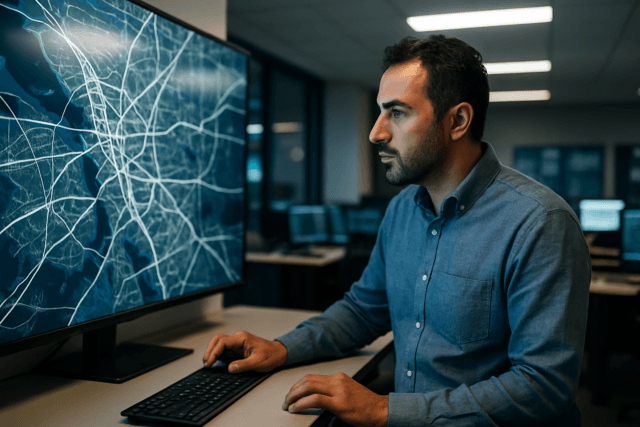Drones have revolutionized infrastructure inspection, offering unprecedented access to hard-to-reach areas and collecting vast amounts of data efficiently. However, the true value of this technology lies not just in data acquisition but in its processing, analysis, and comprehensive reporting. Understanding the diverse data formats used in drone infrastructure inspection is crucial for effective collaboration, accurate analysis, and seamless integration with existing Geographic Information Systems (GIS) and engineering workflows.
The Imperative of Standardized Data in Drone Inspections
The ability of drones to capture high-resolution images, videos, and specialized sensor data has transformed how we assess the condition of bridges, pipelines, solar panels, and more. This shift from manual to automated or augmented inspection methods demands a systematic approach to data handling. Choosing the appropriate data format is vital for compatibility with analysis software and for ensuring that end-clients and stakeholders can seamlessly utilize the information. Without proper standardization, the “treasure trove of data” collected can become a challenging maze of incompatible files, hindering efficient decision-making and proactive maintenance.
Core Data Formats for Visual & Geospatial Reporting
Drone infrastructure inspections leverage a variety of data types, each with its own preferred formats, to create a holistic view of an asset’s condition.
High-Resolution Imagery: The Eyes of the Drone
Still images and video are fundamental to visual inspection, providing a direct record of an asset’s surface.
- JPEG/JPG: This is a widely used format for general aerial photography and visual documentation due to its efficient compression, making files smaller and easier to share. While excellent for visual assessment, standard JPEGs might lack the embedded geospatial information needed for precise mapping.
- GeoTIFF (.tif): A highly versatile raster image format, GeoTIFF is a standard in GIS and remote sensing. It stores georeferenced images, meaning each pixel is linked to a specific geographic location. This is crucial for accurate mapping and spatial analysis, particularly for orthomosaics and thermal maps. GeoTIFFs maintain quality through lossless compression, making them suitable for detailed work.
- Radiometric JPEG (R-JPEG): Specifically designed for thermal cameras, R-JPEG files embed temperature information alongside the visual data, allowing for post-processing adjustments of radiometric parameters like emissivity and background temperature. This enables more detailed thermal analysis and reporting, especially important for detecting hotspots or anomalies in structures like solar panels.
Orthomosaics: Stitched for Scale and Accuracy
An orthomosaic is a large, high-resolution image created by stitching together hundreds or thousands of individual, overlapping drone-captured photos. These images are geometrically corrected to remove distortions, making them scale-accurate and suitable for measurements.
- GeoTIFF (.tif): As mentioned, GeoTIFF is the primary format for orthomosaics due to its ability to store georeferenced raster images, ensuring spatial accuracy and compatibility with GIS software.
- KML (Keyhole Markup Language): Used for displaying geographic data in applications like Google Earth, KML can also be used for orthomosaics, allowing them to be overlaid on popular mapping platforms for easy cross-comparison and sharing.
Point Clouds: The 3D Blueprint
Point clouds are collections of data points in a 3D coordinate system, representing the external surface of objects or terrain. Each point is defined by X, Y, and Z coordinates, and can also include additional attributes like color or intensity. They are generated from either photogrammetry (using overlapping images) or LiDAR (Light Detection and Ranging) sensors.
- LAS (LASer File Format) and LAZ (Compressed LAS): LAS is the standard file format for the interchange of 3D point cloud data, especially common for LiDAR data. LAZ is a compressed version of LAS, offering the same data in a smaller file size without loss of data, which is beneficial for storage and transfer. These formats are widely supported by GIS, 3D visualization, and CAD software.
- XYZ: A simple text-based format where each line typically represents a point with its X, Y, and Z coordinates. While less feature-rich than LAS/LAZ, it’s broadly compatible for basic 3D point data.
3D Models: Beyond the Point Cloud
Derived from point clouds, 3D textured meshes create solid surfaces from the individual data points, offering a more visually complete and often more manageable representation of assets.
- OBJ (Object File Format): A popular format for 3D graphics, supporting mesh geometry and references to external texture files.
- FBX (Filmbox): A versatile format for complex 3D models, supporting geometry, textures, and even animation data, making it useful across various 3D applications.
- PLY (Polygon File Format): Capable of storing both geometric and texture data, commonly used in 3D scanning.
- DXF (Drawing Exchange Format) and DWG (Drawing): While traditionally associated with Computer-Aided Design (CAD) applications, these formats are used for storing design data, including vector data like points, lines, curves, and shapes. DXF is particularly noted for its flexibility in data exchange across different software platforms. DWG is often preferred when precision and detailed design are paramount, such as for exact measurements in construction.
Digital Elevation Models (DEMs): Understanding Terrain
DEMs represent the elevation of a surface, typically in a grid format, where each cell contains an elevation value. These are crucial for understanding terrain, drainage, and structural clearances.
- GeoTIFF (.tif): Often the format of choice for Digital Surface Models (DSMs) and Digital Terrain Models (DTMs) due to its georeferencing capabilities.
- XYZ: Can also be used for simple elevation data representation.
Inspection Reports and Metadata: The Human-Readable Output
Beyond the raw and processed spatial data, a comprehensive drone inspection report often culminates in a digestible, actionable document.
- PDF (Portable Document Format): This is a widely used and generic format for final inspection reports, providing a standardized, non-editable document that can easily be shared and viewed across platforms. These reports typically aggregate images, annotations, and analysis findings, sometimes with links back to the original data platform.
- CSV (Comma Separated Values): For tabular data, such as lists of defects, measurements, or metadata (like GPS location, altitude, gimbal pitch, and timestamp for each image), CSV provides a simple, universal format for data interchange.
- GeoJSON: A format for encoding geographic data structures, GeoJSON can be used for designs and features, compatible with web-based mapping applications.
The Future of Drone Data Reporting
The drone inspection industry is continuously evolving towards more integrated and intelligent data solutions. The push is towards platforms that can combine various spatial data types, allow for configurable views, and facilitate easy sharing with stakeholders through web links or embedded maps. Automated AI-powered analysis of visual and thermal data is becoming increasingly sophisticated, enabling faster identification of defects like cracks, and reducing human error in the inspection process. The goal remains to move towards more dynamic, interactive digital twins that offer real-time updates and automated analysis, ultimately enhancing proactive maintenance and smarter decision-making in infrastructure management. While a fully standardized format for all drone inspection reports across the industry is still developing, the adoption of common geospatial and 3D modeling formats is paving the way for greater interoperability and efficiency.