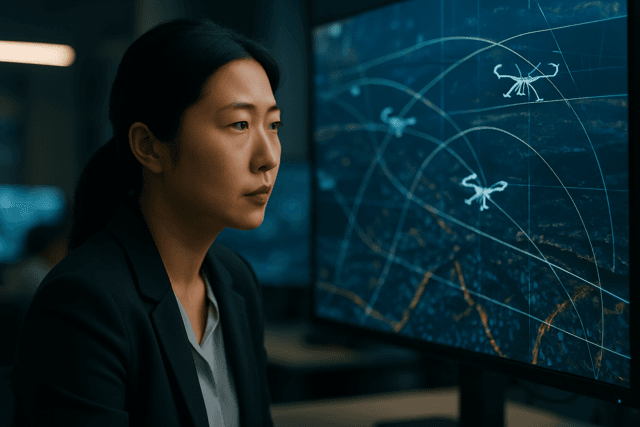Is your drone exhibiting unstable flight? Don’t worry, it’s a common issue that many drone pilots face. Whether you’re a beginner or have been flying for a while, understanding the causes of instability and knowing how to troubleshoot them is essential for a safe and enjoyable flight experience. This guide will walk you through the common reasons for drone instability and provide practical solutions to get your drone flying smoothly again.
What’s Causing My Drone’s Unstable Flight?
Several factors can contribute to a drone’s unstable behavior. Here’s a breakdown of the most frequent culprits:
1. Environmental Factors
- Wind Conditions: Flying in windy conditions is a significant cause of drone instability. Strong winds can overpower the drone’s ability to maintain its position, leading to drifting or erratic movements. It’s best to fly on calm days with clear skies and good visibility.
- Airflow Effects: Flying too close to the ground can also cause instability. The reflected airflow from the ground can interfere with the drone’s flight. Maintaining an altitude above 3 meters is generally recommended.
- GPS Signal Interference: Obstacles like tall buildings or trees can block or weaken the GPS signal, causing the drone to behave erratically. GPS signal instability can make drones fly unstably. Flying in open spaces with a clear view of the sky is crucial for stable flight.
- Compass Interference: Flying near high-voltage power lines, metal buildings, or large equipment can cause compass interference, affecting flight stability. Reduce compass interference by taking off in an open area.
2. Calibration and Sensor Issues
- Improper Calibration: Calibration is essential because it establishes a baseline for your drone’s internal sensors, such as the gyroscope, accelerometer, and compass.
- Gyroscope Calibration Issues: The gyroscope is important for the drone to maintain balance and stable flight. If it is not calibrated properly, it may cause the drone to shake or deviate during flight. Without proper gyroscope calibration, the drone may exhibit drift or instability, leading to erratic flight behavior and difficulty in controlling the drone accurately.
- Accelerometer Calibration Issues: Accelerometer calibration establishes a reference point for the drone’s level position and ensures that the drone maintains stability during flight.
- Compass Calibration Issues: Inaccurate compass readings can cause problems with the drone control or even crash. Compass interference is a common cause of flight stability.
3. Hardware Problems
- Damaged Propellers: The shape of the propeller directly affects the stability of the drone’s flight. Check whether the drone has experienced a collision or fall, which may also lead to flight instability if the propeller is deformed or damaged. If the propeller is bent, cracked, or otherwise damaged, it will cause the drone to lose balance during flight.
- Motor Issues: Bad motors or damaged bearings will likely cause the quadcopter to be unstable. If there is a problem with the drone’s arms or motors, such as loose arms, abnormal motor noise, or insufficient power, it will cause unstable flight.
- Loose Frame: Ensure every slot is seated and everything is lock tied and tight.
4. Software and Settings
- Incorrect PID Settings: PID (Proportional, Integral, Derivative) settings control the drone’s stability. If these settings are not properly tuned, it can lead to instability.
- Novice Mode: If you find that the drone’s flight altitude is limited, please check whether the novice mode is turned on or the flight altitude limit is set.
Troubleshooting Steps to Regain Control
Now that we’ve identified the potential causes, let’s dive into the troubleshooting steps you can take to address drone instability:
1. Pre-Flight Checks are Key
- Inspect Propellers: Make sure the propellers are clean and properly attached. Damaged propellers can make the drone unstable. Check the status of the propeller regularly and replace it in time if abnormalities are found.
- Motor Examination: Listen to the motor’s noise and vibrations when they are running, and make sure the shafts are straight. Check whether the arm connection is firm and observe whether the motor is running smoothly.
- Battery Check: Check your battery packs are secure and fully charged.
2. Calibration Procedures
- Calibrate the Drone: Most drones need a calibration of their compass or sensors before flying. Follow the instructions in your manual to do this. Calibrating your drone is a crucial step in ensuring its flight accuracy and overall performance.
- Gyroscope Calibration: The gyroscope needs to be calibrated before each flight, and it must be operated on a flat and interference-free ground.
- Compass Calibration: Before you start, make sure the drone is far away from any magnetized objects such as your car or metal fences. Also, it’s recommended to keep the drone 1.5 m above the ground when calibrating.
3. Adjusting Flight Parameters
- Maintain Proper Altitude: To avoid unstable flight, it is recommended to keep the drone’s flight altitude above 3 meters.
- Fly in Calm Weather: Wind can make it harder to control your drone. Try flying on calm days for better stability.
- Optimize GPS Signal Reception: Drones may fly unstably in weak GPS signal environments, so it’s suggested to fly drones in a spacious, obstacle-free outdoor area.
- Check for Interference: Avoid flying near Wi-Fi routers or other electronic devices that could cause signal interference.
4. Software Solutions and Updates
- Update Firmware: Ensure your drone’s firmware is up to date. Manufacturers often release updates that improve flight stability and address known issues.
- Check the Connection: Make sure the drone is connected to the controller properly.
5. Advanced Troubleshooting
- Flight Controller Issues: If you have this problem, I would try using a different flight controller to rule out the variables of hardware issue.
- PID Tuning: Re-calibrate the sensors and try to tune the PID values settings again.
- Review Flight Logs: Examining flight logs can provide valuable insights into what might be causing the instability.
Extra Tips for Stable Flights
- Use a Landing Pad: Choose a landing pad or surface that is dry, clear of any dust or debris, and flat and stable to allow your drone to calibrate effectively.
- Warm Up Batteries: Warm and cold temperatures can greatly reduce the chemical activity in lithium batteries, reducing flight times and potentially causing your batteries to become unstable.
- Fly Backwards: The rear of the Q has a much more aerodynamic profile than the front. Just fly backwards to where you want to be and turn it around to get your shot.
When to Seek Professional Help
If you’ve tried all the troubleshooting steps and your drone is still exhibiting unstable flight, it may be time to seek professional help. Contact the drone manufacturer or a qualified drone repair technician for further assistance.
Conclusion
Unstable drone flight can be frustrating, but by understanding the potential causes and following these troubleshooting steps, you can often resolve the issue and get your drone back in the air safely. Remember to always prioritize safety and fly responsibly!